What's New?
July 5th, 2024
New features
- AI Outline: We are thrilled to introduce the AI Outline feature, a powerful new tool designed to help users create structured outlines for books, novels, scripts, screenplays, and short stories effortlessly. By providing a brief description of your story, our AI will generate a comprehensive outline tailored to your needs. This feature is currently available during onboarding and will soon be integrated into the main product for broader use, enhancing your creative process from the very start.
- New Onboarding Experience: We've completely revamped our onboarding process with a fresh UX design that showcases the value of Squibler even before you sign up. The new onboarding flow allows users to experience a preview of their story or script and complete a signup questionnaire, all without needing to input an email upfront. This seamless introduction to Squibler ensures users can immediately appreciate the platform's capabilities.
- Community Pages Automation: Added Cypress automation testing scripts for the Squibler community pages, ensuring smoother and more reliable performance for our user-driven spaces.
Bug fixes & improvements
- Nested Folder Deletion Issue in List View: Fixed an issue where deleting a nested folder in list view was not reflected, with the deleted items still appearing even after reloading the page. This is now resolved, and the list view accurately updates upon deletion.
- Multiple Bugs with Smart Writer:
- Text Disappearance During Processing: Resolved an issue where selected text would disappear if the backspace key was pressed during AI processing, with the request continuing despite the error. Users are now prevented from removing text while a request is processing, ensuring a smoother workflow.
- Screen Switching During Request Processing: Addressed a problem where users could switch to other screens (footnotes, summary, research, comments) during AI response processing, disrupting the process. Screen switching is now disabled while AI-generated responses are loading.
- CTA Button State Issue: Fixed the issue where the Call to Action (CTA) button remained enabled incorrectly after switching between screens. The button will now correctly reflect its active or disabled state based on the context.
- Undo and Redo Functionality Issues:
- Data Disappearance with "Undo": Corrected a bug where using the "Undo" action after creating a new project or opening an existing one caused the entire data of the first file to disappear. "Undo" will now only reverse the last action without affecting the file's data.
- Undo/Redo with External Data: Fixed issues where the "Undo" and "Redo" functionalities did not work properly with data copied from external sources. These actions now function seamlessly across all data types, ensuring consistent user experience.
May 27th, 2024
New features
- Export Functionality Improvements:
- Enhanced export styling to support screenplay and script formatting.
- Migrated document conversion processes to a Compute Engine VM instance, utilizing an NGINX server for improved performance.
- Tool-tip Updates for Blank Templates: Introduced a new onboarding flow with tooltips for users who sign up with blank templates, enhancing the editor's guidance.
Bug fixes & improvements
- Corrected Email Sequence: Fixed the welcome email sequence; the 5th email on the "Visualize Functionality" was incorrectly sent before the 1st email on "Write Functionality."
- Pricing Model Title Update: Updated the pricing model title for AI elements image generation to "Generate unlimited visuals with Squibler Pro" instead of "Write credits limit."
- Subscription Cancellation Email: Addressed an issue where users were not receiving the subscription cancellation email.
- Cursor Position Issue: Fixed a cursor positioning issue that occurred in projects loaded from templates and when copying data from other sources into the editor.
- Resolved multiple UI issues including:
- Project icon highlight issues when creating a new draft or opening an existing project.
- Improved document import modal in night mode.
- Fixed cover image display issues in project trash.
- Corrected grid view book cover image display in the "All Projects" section.
- Enhanced the Technical Verification Status flag readability by adjusting the contrast between the background and text colors.
- Multiple Project Creation in Split Mode: Fixed an issue where multiple projects were unintentionally created when creating a new file in Split Mode.
- Empty Folder Display in Split Mode: Corrected an issue where an empty folder was displayed with a grey screen when Split Mode was enabled.
- Text Alignment Issue: Resolved a problem where text alignment options from the menu bar were not functioning correctly.
May 2nd, 2024
New features
- On-boarding Video Enhancements: Resolved an issue where all users were seeing onboarding videos for screenwriters, regardless of their chosen template. Different onboarding videos have been added for specific customer segments (e.g., book writers, screenplay writers).
- Prompt Re-Engineering for AI Visualize: Improved accuracy for AI visualization generation. Previously,responses with multiple characters and descriptions might have shown mixed-up character traits. This update ensures descriptions are incorporated correctly for each character.
- AI Visualize Credit UX Enhancements: Added a separate counter to track remaining AI visualization credits.
- Zoom Enhancements: Added phone number input for sending text message notifications for scheduled sessions.
- AI Generator Pages Enhancement: Improved functionalities within the AI Generator pages.
- New Pages: Added Careers and Affiliate Marketing pages to the platform.
Bug fixes & improvements
- Trial Email: Fixed an issue where the second reminder email to cancel trials was not being sent 24 hours before the end of the period.
- Zoom Event Scheduling: Resolved an issue where clicking "skip" on a scheduled Zoom event email resulted in unintended behavior.
- Zoom Event Emails: Usernames are now split into first and last names for improved clarity in Zoom event emails.
- Subscription Downgrade: Addressed issues related to subscription downgrades and end dates for improved subscription management.
- Editor Performance: Improved performance when adding multiple files (over 15-20) to a project. This update resolves the issue where some files became uneditable.
- Tooltip and Editor Formatting: Fixed issues with AI tooltip selection and persistence within the editor. Tooltips should now accurately reflect the chosen AI use case.
- Unsaved Changes: Improved user experience (UX) for handling unsaved changes in the editor. Users will no longer see constant alerts when attempting to navigate away from the editor screen.
- Smart Writer: Disabled Smart Writer functionality when a project is read-only.
- Element Renaming: Resolved an issue where renaming elements within the editor converted them to plain text.
- Element Spacing: Fixed an issue where inserting elements added unnecessary indentation.
April 9th, 2024
New features
- Pro Plan Trial: Introduced a 3-day trial period for the Pro plan, allowing users to experience its features before committing to a subscription.
- Smart Writer:
- Updated Description field placeholders to provide clearer guidance on feature use.
- Enhanced Smartwriter Write, Generate Scene, and Ask Me Anything features with additional input parameters for user control over outputs (e.g., dialog balance, creativity).
- Increased context input for AI Smartwriter Write from 500 words to 200,000 words, enabling generation of higher quality responses.
- Implemented negative prompts for AI visualization.
- Pricing Modal: Revamped design layout and copy for the Pricing Modal to better reflect the 3-day trial plan and improve user experience.
- Trial Email Scheduling: Implemented two emails – one to notify users about their Pro plan trial start and another as a reminder before the trial ends and billing begins.
- Discount Coupons: Added a discount/promo code option at checkout to attract new customers and partners.
Bug fixes & improvements
- Goals Feature:
- Updated calculation for File/Daily Goals for AI Generated Content and copy/paste functionality.
- Fixed issues where Goals value would reset to 0.
- Resolved text selection issues for tooltips within the Goals feature.
- Smart Writer:
- Improved overall AI functionalities to deliver better results.
- Added the ability to provide the entire project as context for AI writing.
- Implemented negative prompts for AI visualization.
- Fixed an issue where Community app responses were not loading.
- Elements:
- Resolved issues where element groups weren't accessible within the editor.
- Fixed the functionality of the disable checkbox for custom elements and settings.
- Addressed a bug where element color would default to black and not allow changes.
- Landing Page Updates: Revamped landing pages to reflect recent product changes.
November 15th, 2022
New features
Introduced new skeletal loaders
We have redesigned the skeletal loaders with the best UX practices in mind to improve the overall user experience of the product. The new skeletal loader will be displayed when opening the editor.
Bug fixes & improvements
Improved the "open project" modal in the editor
We have made several improvements and bug fixes to the "open project" modal in the editor, including:
- All projects now show up in the modal
- The scroll bar is no longer hidden below the list
- Grid and list items now have margin around them
Fixed issues with the password update field under the profile
We have resolved several issues that were encountered when users tried to update their password through the account settings page, including:
- The placeholder now disappears when clicked instead of when typing begins
- Saving and profile updates will only occur if both fields are filled in
- An incorrect message was displayed for an incorrect current password, which has been fixed
Fixed split mode issues
The split mode was not functioning properly, particularly in vertical split mode where the screen was getting cropped on one half of the screen. This issue has been fixed.
Engineering Improvements
Removed frontend code debt
The Angular version is upgraded to the latest version i.e V14
Optimized database query insights
We have made optimizations to improve the performance of database queries.
October 31st, 2022
Bug fixes & improvements
Microsoft word Image issue on Importing document
While importing a .docx file, the images aren't uploaded to the Squibler Editor. The issue has been fixed with the following limitations -
- It will not properly parse all paragraphs and may miss a few lines of text during parsing
- It will not retain the same font styling
- It will not format the lists created project created in Docx
- It will not import charts and tables
Label change
The following label has been changed from Rename to Rename Project.
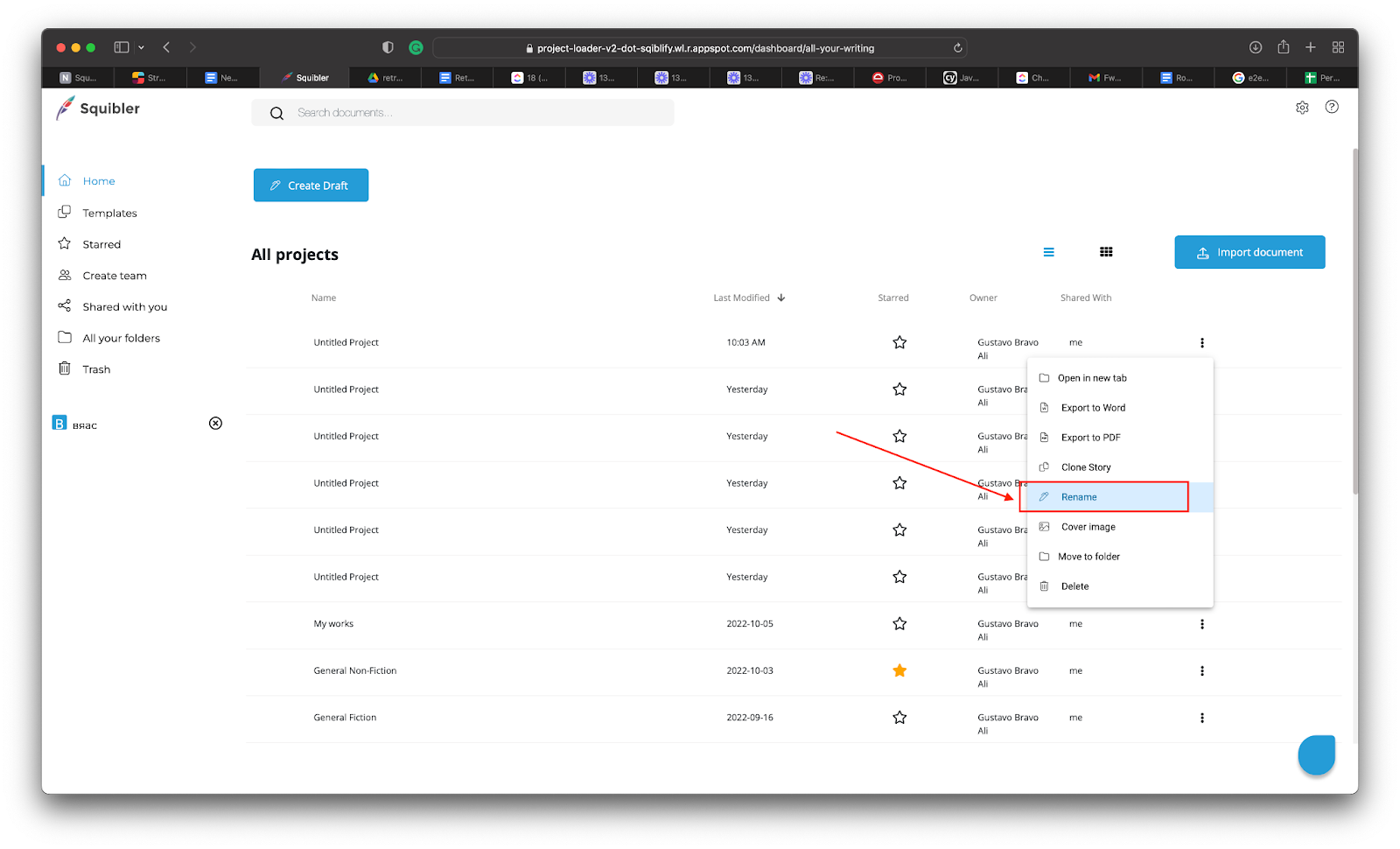
Changed the graphql endpoint
Currently, the default graphql endpoint, i.e /graphql is in use, which is not good in terms of security purposes, so it has been changed to a non-default one.
Editor UX improvements
The Cut, Copy and Delete options under the edit menu are disabled when no text in the editor has been selected.
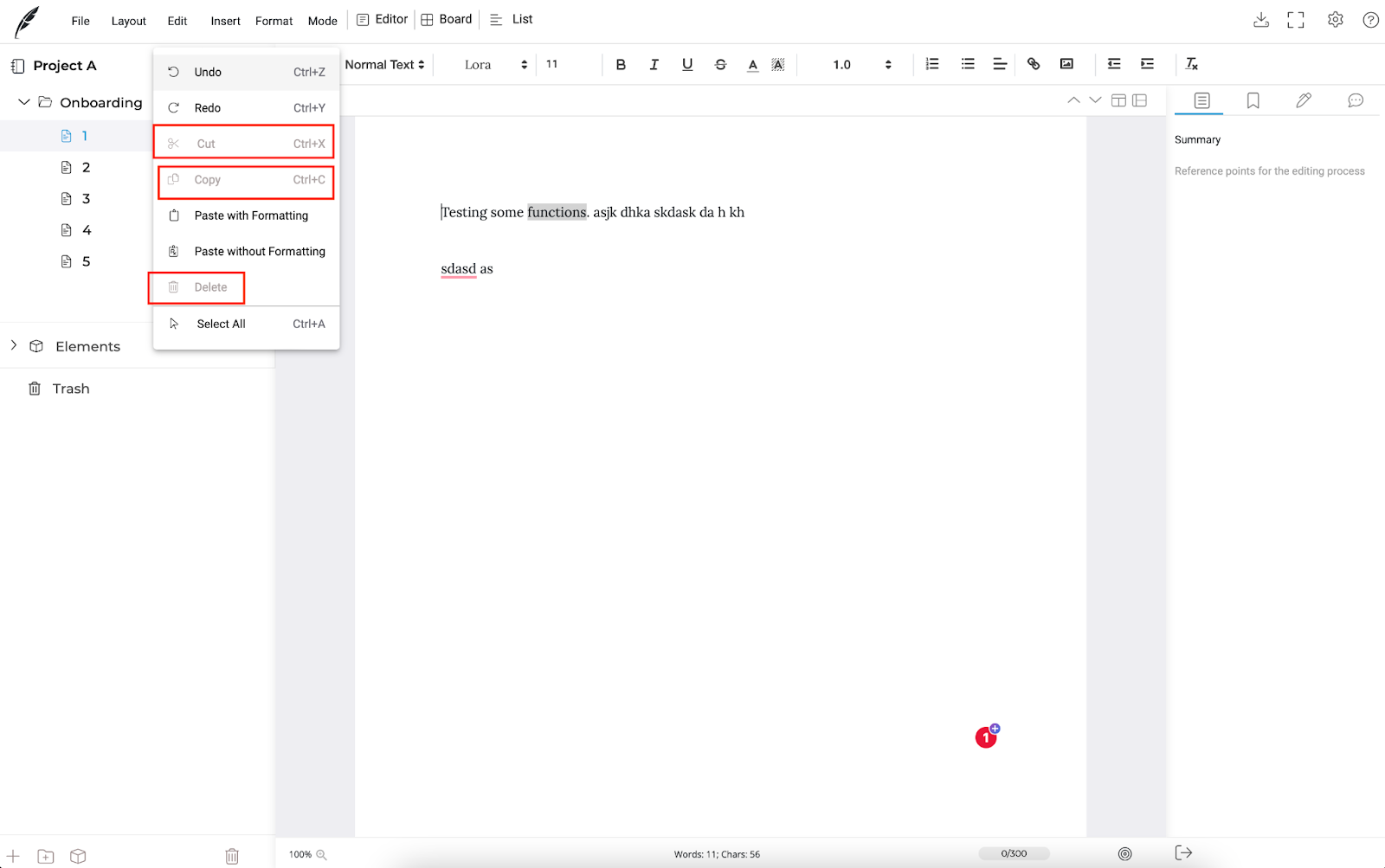
October 19th, 2022
Bug fixes & improvements
Rename under file menu not working
Renamed the label from Rename to Rename project to help users understand what it would exactly rename and Made the project label editable after clicking on it.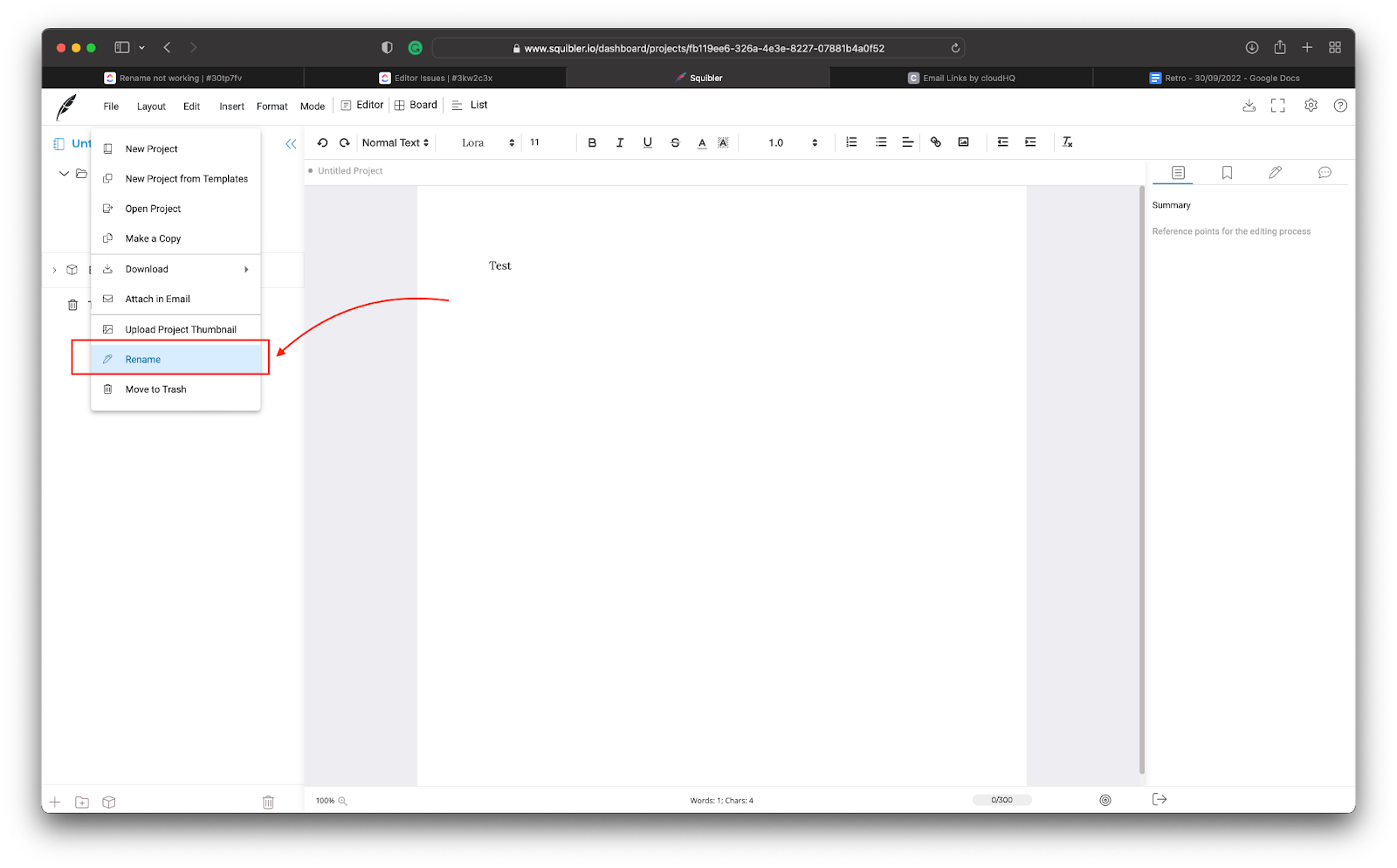
Multiple UI bugs on the Home page
- Contents under Owner and Shared with fields are overlapping with smaller-sized screens.
- The gap between the Owner and Shared with fields is not non-uniform on larger screen sizes.
- Tile and list view icons overlap on the home page with smaller-sized screens.
- Broken UI on the Home page if the Project Title is too long
UX improvement with the Elements
Removed the Editor, Board, and List view with the Elements window

Redirect to login page after session expiry
Currently, after the session expiry, the dashboard is visible with an empty list of projects, and the user cannot create and load Projects. To fix that, users would now be redirected to the login page in such a scenario.
Pagination issue with List view
The last item in the list would be partially hidden
Unresponsive Open Project modal
When user clicks on the Open project under File in an editor window, a modal pops up, which is non-functional and unresponsive. The cross doesn't close the modal, there is no way to close this modal, and no projects are being displayed.
October 5th, 2022
New features
New Elements
The new Elements is a completely redesigned features of the older version. Some of the major changes included are -
- Arranging elements into different groups to help create organizational charts and hierarchies
- Deletion of Element groups and individual elements
- Ability to restore deleted elements or groups from the trash
- Redesign sidebar for elements
- Improve elements loader

Bug fixes & improvements
Login UX improvement
- Users can now `return key` to perform the same operation as clicking on `Continue with email` or `Login`. As there is just one CTA on each screen.
- The `Continue with email` button was unresponsive with blank input instead of showing any error message
- Username and password data were being sent to the backend for validation even with a blank password instead of showing error before clicking on `Log in`
Irresponsive project trash
When there are multiple projects in the trash, it would load very slowly or even it times it would freeze the application. It was found that it was happening because all of the items are being loaded at once. Pagination with infinite scroll has been implemented to resolve this issue.
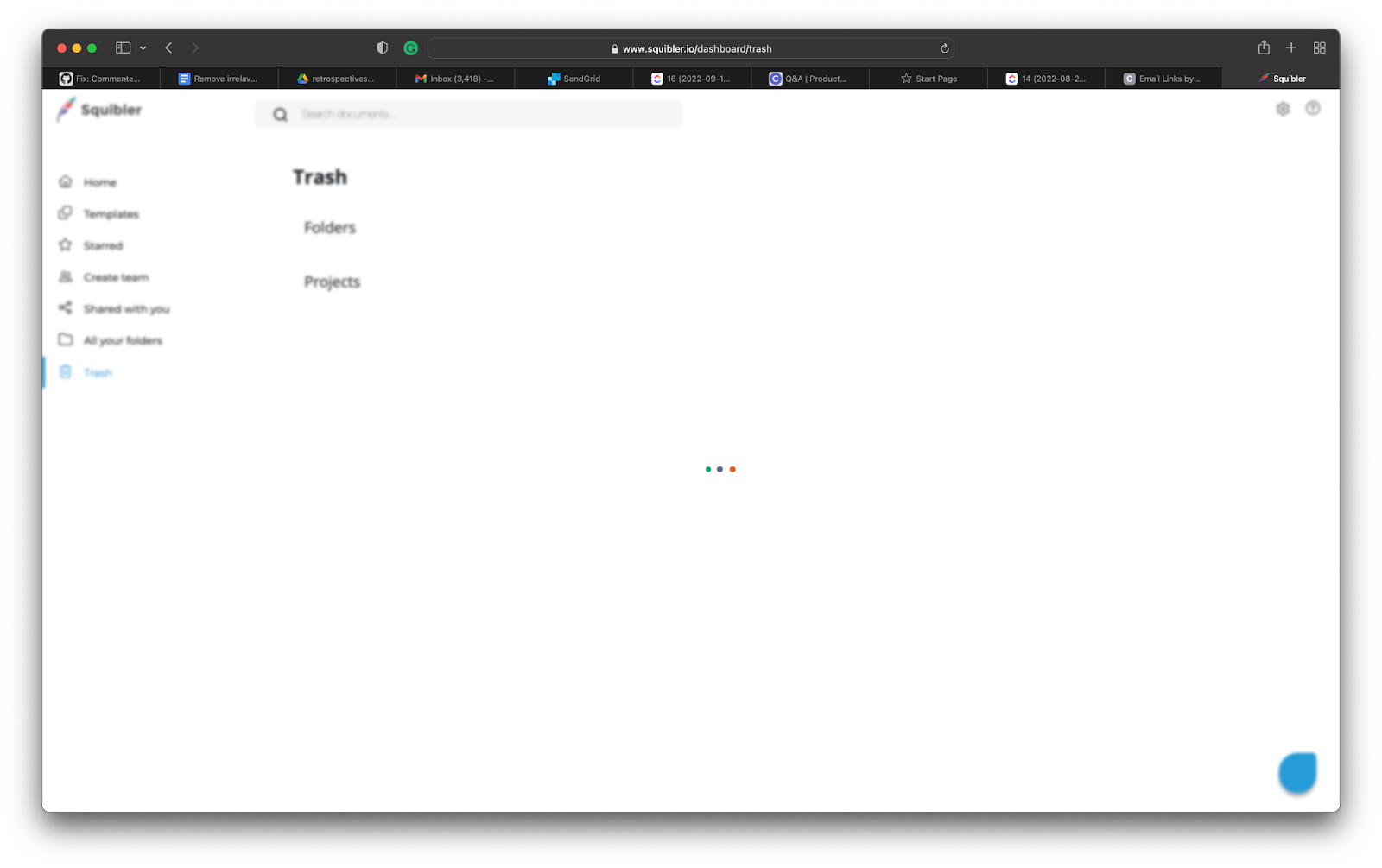
Removed dotted lines from file
Having the dotted lines in the folder makes sense to separate files but it wasn’t making much sense in files.
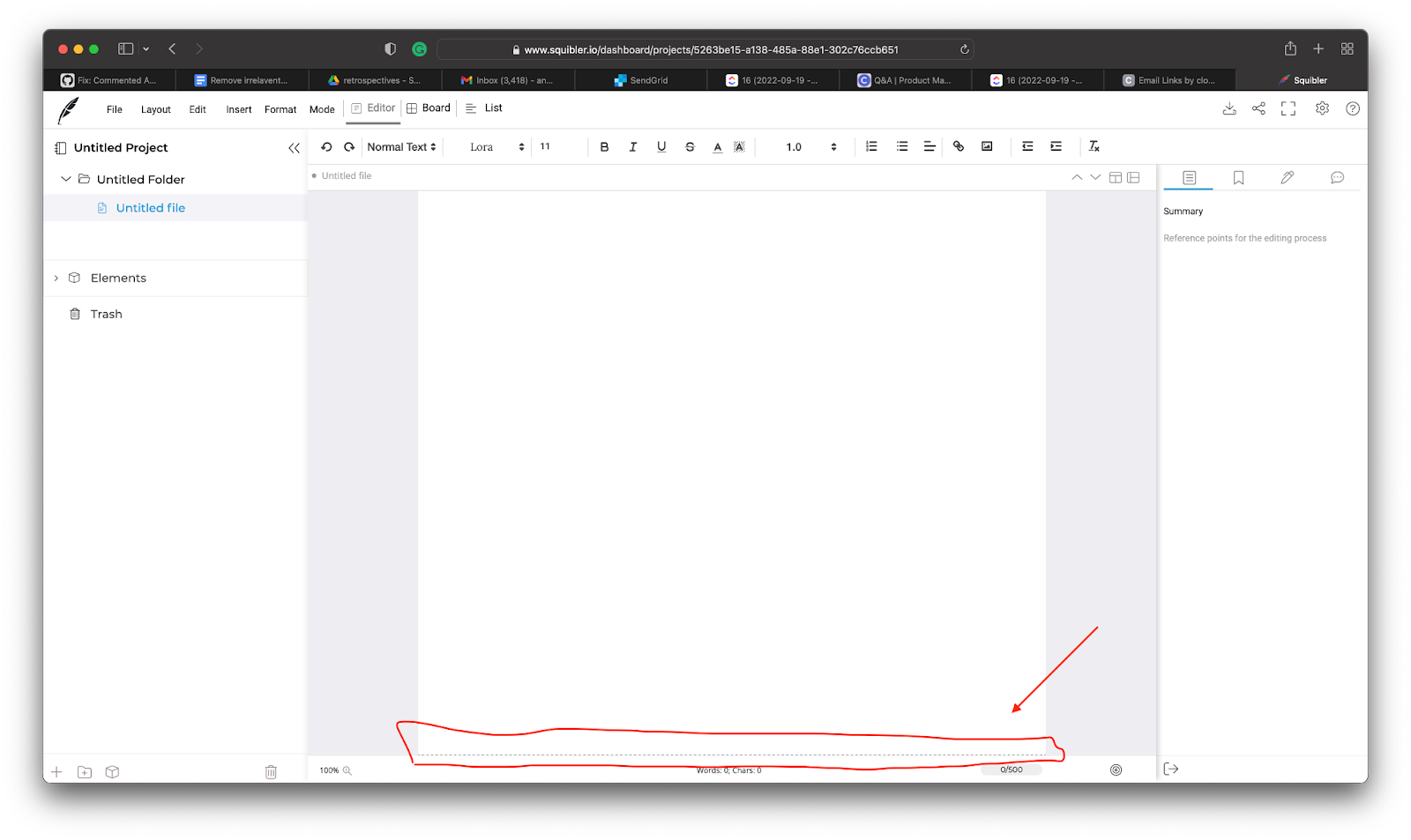
Issues with clone projects
Cloned projects are getting added to the bottom of the list. If the list is too long users wouldn't even know that the clone has been created or not. Along with that contents and other relevant details such as owner name, last modified are being missed out. It now gets added on top along with fixes for the other bugs
Code debt removal
- Deprecated DIrective, Components, Pipes, and Services
- Cross-browser CSS support
Editor Issues:
- Restructuring according to flow,(In return we can be ready to take on future bugs on shorter notice due to well-organized data flow)
September 20th, 2022
Bug fixes & improvements
Performance improvements
The increase in performance can be seen in the following -
- Dashboard - On Loading the Project list (dashboard performance)
- Opening existing projects / creating new projects
- Project exports
- Folders - Open Saved Writing
- Starred projects
- Adding templates
- Editor specific scenarios:
- Increased number of folders
- Nested folders
- Sub - Nested Folders: Add new folders and files and loader pop-up time has been decreased
Note: Application Performance is inversely varying with the User Data - App Performance Decrease as User Data Increases
New files and folders placed towards the end of the list
Previously when creating new files and folder creation is was getting added non-uniformly at any places. Sometimes on the top, or in-between files or even towards the end. Now considering the best UX practices and to maintain the uniformity new items would be placed towards the end
Safari compatibility issue for right side bar
Here are some UI issue in the right side bar from the editor window which were occurring only in the Safari browser
- Formating tool icons above the sidebar were getting hidden
- Additional navigation icons were getting displayed unintentionally in the right sidebar tab area without any functionality

Both of these issues has been fixed
Automatic creation of new projects
When users create new draft or open any project, multiple new projects were created automatically and was getting populated in the dashboard. This issue has been fixed
UI bug with the folder view
When a folder contains little to no contents within it, the editable page area was getting cropped off. It has been now fixed and covers the whole height
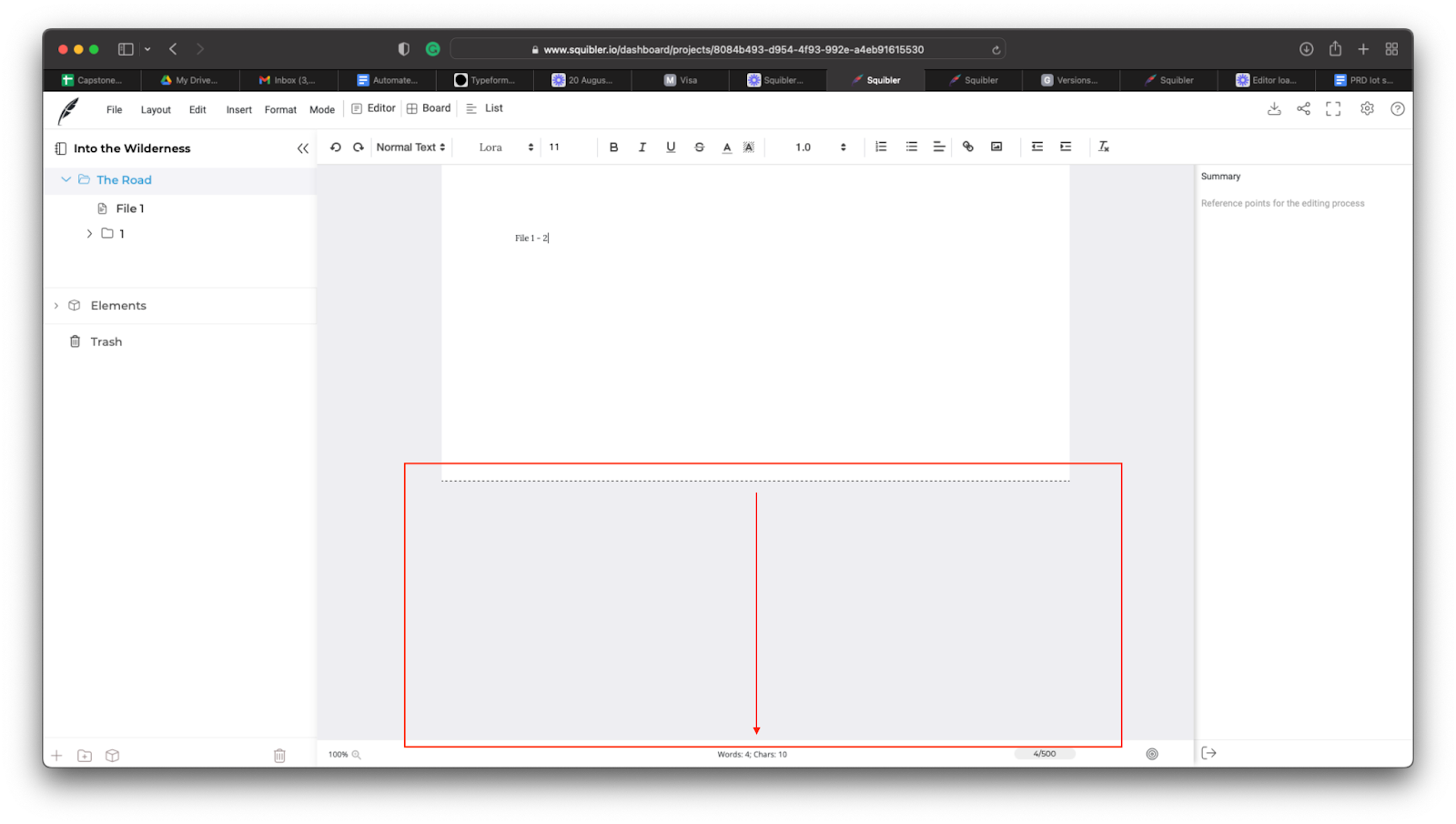
Editor UI bug in dark mode
When switching from day mode to night mode while in a folder view, the consecutive files were getting milaligned.
Font size mis-match
In Squibler the font size appears tiny despite having similar font style and size as compared to any other editor. This issue has been fixed and now the font sizes are comparable to any other writing product
Engineering Improvements
Removed irrelevant event trackers
There are too many segment events that are triggered falsely or inaccurately. It was contributing hugely to the amount of bad data being collected. Along with that being mindful of users privacy, kept only the ones that are absolute necessity for our Product’s sucess
Created UI/UX Testing checklist
Keeping design team in loop, the checklist has been made to improve the quality of deliverables in the coming days.
September 2nd, 2022
New features
Highlighted project title
Previously when the project was selected, which provided a preview of the entire contents, there was no feedback provided to the users to help them understand whether it has been selected or not. Hence, upon selecting, it would now get highlighted.

Bug fixes & improvements
New files/folders created towards the end
When creating a new file/folder, it was getting created intermittently both towards the end of the list and at the beginning or in between. Considering the best UX practices and maintaining consistency, we decided to place new items towards the end.

Removed phrase "Recent Project" from the dashboard
We used to see the phrase "Recent project" every time we loaded the dashboard. But it disappeared as soon as the page was fully loaded.

Deprecated version history
The current version of version history is broken and deletes user data upon creating a new version. We have a new version of this feature coming up soon, and hence it will remain deprecated until then.
Production issue: KeyError: 'section_id'
Traceback (most recent call last): File "/srv/apps/projects_app/schema.py", line 335, in mutate if kwargs and kwargs['section_id']: KeyError: 'section_id'
August 20th, 2022
New features
Homepage redesign
Redesign of the homepage to accommodate all the latest happenings around the product. Eliminated all of the prior UX flaws that were present in it.

New Login Flow
A new flow for the login has been implemented keeping in mind about the best UX practices

Editable folders
Users can edit contents of a file present in a folder right from it without directly directly going into the file.
Bug fixes & improvements
Fixes around elements
After adding an element, category group was not getting collapsed it remained opened
Fixes around project opening
There was an issue, occurring intermittently, where users were getting a blank editor screen when opening any saved projects from the home page
Engineering Improvements
Added fixtures for users
During Squibler project setup on local machine, developers need to create a squibler account manually and then enter card details, we can automate this process using Django fixtures, hence created a fixture for users
Instrumented new events
The following events have been intrumented to track usage which was not done previously -
- Split screen
- Editor trash
- Edit label
- Mode mode
- Export
- List, etc.
August 5th, 2022
Bug fixes & improvements
UX improvements around the editor
- Incorrect hover effect for 3 dots and plus icon for the files/folder
- Incorrect folder view containing files with blank or less content
- On reloading or after creating a project, the active cursor appears over the project title instead of the editor
- Issues around the split screen
- Fixes for smaller screens
Removed cover page
Offsetting this feature by creating a feature flag around it. Future plans to make any page a cover page.
UI fixes around the corkboard
- UI issue of long string Title
- Fixed long string error on Corkboard Titles
- Making summary editable from Corkboard and right sidebar simultaneously
- Simultaneous updation of summary on both right sidebar and corkboard irrespective of where it’s been done
- Space issue between Corkboards
- Left aligning of the corkboards instead of center align
UI fixes around editable file label
- Non-uniform naming conventions for newly created file/folder or project
- Prevent User entering leading white space in filename/folder and project name
- The filename should remain there when editing a project or filename
- When editing a folder name, the padding between icon and label was disturbed
Other bug fixes and UX improvements
- Fixing production incident
- Multiple issues with story elements
- Multiple minor issues around export functionality
- Fixes around update file/folder/project label
July 21st, 2022
New features
Editable corkboard
The corkboard gives an overview of the contents along with their summary. The summary was view-only. To edit it users must go to the summary section in the right sidebar corresponding to that corkboard to make the edits. But now, users can directly edit from the corkboard.

A new way to update file/folder/project label
UX Improvements around the label updation by making the title editable instead of a modal.

Bug fixes & improvements
Export functionality not working
When users try to export projects either in pdf or Docx, it downloads empty files instead of their content in it.
Right sidebar disappearing
When one clicks on split editor/screen, the right sidebar disappears.
Login from Gmail is not working
A user reported this issue in particular. After a successful subscription, the user cannot log in from Gmail.
Element settings display all available types
In element settings, esp. for the color change, all the possible element types were shown, which should not be happening. Only the relevant ones are to be shown.
Multiple bug fixes and UX improvements
- Uniform spacing between files/folder tree in the editor
- Dark mode fixes around the files/folder tree
- Improvements in empty state design for a folder
June 21st, 2022
New features
Export user data
Users can request their data, even after canceling their subscription and we can export it for them in docx format.
Created new scroll-less menus
It will enable users to find tools and features that were otherwise hidden at first glance under different menus and improve the overall UX

R&D for the upcoming features
Bug fixes & improvements
Multiple bug fixes from elements
- Users cannot add more than one custom element type with the same name.
- Users could not select an Element from the suggestions dropdown in the editor window.
- Empty element groups are formed based on the pre-existing element types when creating a new draft instead of having a blank element tab.
- All available element types appear under element settings (color change) instead of showing the ones that are only being used.
Scroll not working after merging changes from new folder structure
Import with existing font
Fonts change when previous work is imported or is copy pasted from other sources
User Issues
Multiple users reported a loss of their data from the editor. This issue has been investigated to find its root cause and has been fixed to recover the user data and place them right where it belongs.
Engineering Improvements
June 2nd, 2022
New features
New files and folders structure
The new files and folder structure has been implemented keeping in mind the wide variety of users that can use Squiber, ranging from technical writers to screenplay writers and everything in between. Using this new structure users can create an unlimited hierarchy of files and folders to create a wide range of documents and organize their work in an efficient way.
Trash functionality within the editor
A hugely requested feature from our users! Users can now finally delete and recover individual files or folders directly from the editor. In our earlier versions users could only delete and recover the projects from the dashboard.
R&D for the upcoming features
Updated list view
Here's a little preview of the updated List feature that is going to come soon. These updates will improve on the project management side of squiber for teams.
Bug fixes & improvements
Summary of file/folder not appearing in the Board View has been fixed and changed to accommodate the new files and folder structure
The issue when some text is copy pasted the cursor jumps to the start of the page has been fixed
Ex. Suppose we are writing the Book and are on the 20th page of a file, when some text is copied from another source and pasted, suddenly the page jumps to the start point. We have to scroll to the 20th page manually to continue writing.
The issue of Setting and Help icon not aligned on dashboard has been fixed
The issue of missing cursor upon pressing return key in the editor has been fixed
Application slowing down with multiple editors opened at once
When multiple Quill Editors are opened at once. Which is occurring when we have the folder view. It is slowing down the application. This issue has been fixed.
First two characters of the Word/Text changed on Opera/Chrome browser
The issue of user needs to click on settings page to scroll on page has been fixed for various browsers
Loader screen is not responsive when we select any Template from bottom
When we are on Dashboard and select any template from Screenplay. After selecting the loader screen moved to the upside instead of the whole screen
Search Element should displays all element by default
Multiple fixes related to the new files and folders structure
Multiple Improvements in dashboard
- Change the text from `All documents` to `All projects`
- `My writing` to `Home` and also change the according icon accordingly
- Change the search bar according to the design
Created brand specific icons and Integrated Squibler font-awesome library
Some improvements in the trash functionality
- Removed the right side nav bar from the trash screen
- Minor UI improvements
Improvements in editor window
- ‘Untitled document’ placeholder and pointer should start from the beginning of the page
- Implemented Empty state design for files and folder in editor and board view
- Added feedback to communicate to users that the folders are not editable
- Ability to create both files and folders from the '+' icon beside the folder
Improvements in landing page: Homepage
- Fix invalid footer links in homepage
- Removed min character requirements for the name field
- Display password requirements with respect to the logic that has been implemented in the backend
- Log in Spelling with capital 'L' in the header
- Fixed incorrect Login flow
- Resolved the differences between design and the developed page
Engineering Improvements
Added support for production deployments in Github Actions
May 16th, 2022
New features
R&D for the upcoming features
Recently our engineering team started a new initiative to dedidate significant amount of time to do in-depth R&d and understand the requirements inside out with respect to engineering, value addition and business before started to develop a new feature. Or overhaul a big feature for that matter.
Updated Find and Replace
Here's a little preview of the new Find and replace feature that is going to come soon.

Updated Share Functionality
Here's a quick preview of the new Share functionality that is going to come soon. It will make squibler an easy to use and intuitive collaborative product.

Bug fixes & improvements
Resolved Share project Issues
- Move to folder feature for all documents was not working (fixed)
- Move to folder feature for shared documents was not working (fixed)
- Download pdf, docx was not working (fixed)
- After Restore project was not going to its new folder (where it was moved) (fixed)
- New folder state does not update when we delete it
Using Tab for forward space but when we use Backspace to come back it comes character by character
When some text is copy paste, page jump to start of the page
Write an action for loading fixtures
Summary on File or Folder does not appears in the Board View ( unlimited Section )
Engineering Improvements
CI: Slack Alerts for successful deployments
Created IAM Roles and Service File for Cloudwerkx team
Updated Pull request templates to add more context into them to make them more clear for reviewers
March 19th, 2022
New features
-Add "Untitled" preview text for newly created projects without titles
-Enabled the ability to drag, drop, and re-order elements
-Change Element Details to Attributes
-Made auto-filling elements the default setting
-Added Search and Filter features to the Elements dashboard
-Added a customizable category to Elements labeling
-Added ability to add many images to each Element (slideshow feature)
Bug fixes & improvements
-Fixed Squibler onboarding YouTube video
-Put "coming soon notification" on language and print features
-Fixed first-time pricing modal not redirecting
-Remove starred button and allow only "open in new tab" ability in the action menu on shared folders
-Fixed minor design issues with Element functionality
-Fixed issue with font changing when typing
-Fixed issue of invited team members unable to change the font face or double space at the beginning of a new sentence.
December 7th, 2021
New features
-Added Zoom in feature to make the text more readable
-Put "coming soon notification" on language and print features and clean up header
Bug fixes & improvements
-Added a placeholder for views without subsections
-Fixed the UI lag from switching preview to list or board view
-Fix backspace tab issue and moving text issue
-Enabled zoom feature to work properly
December 1st, 2021
New features
-New onboarding UI implementation
-New onboarding backend api
Bug fixes & improvements
-When you edit an element, it changes the first character image and name
-When you add an element and then switch from menu script to element and change the element name but it doesn't change
-When you put a title on a board, it doesn't change in the left sidebar
-When you click on the section title, the placeholder "section" is removed
-In split-screen, when you activate the screenplay toolbar it shows extra space
-The "Your work has been saved" message is showing double when editing element from the right sidebar
-When we click the profile name it redirects to the answer page
-Knowledge center category accordions did not hide after expanding
-When you click the "Cancel" button on the template model the dashboard shows a blur
-After signup, the user name doesn't show
November 17, 2021
Bug fixes & improvements
- Removed scroll from the "Squibler Onboarding tutorial"
- Fixed apply "Strike" and press space disturbing the UI
- Fixed if the list view hasn't any subsection then add subsection button should display
- Fixed if subsection does not rename from the left sidebar to the corkboard
- Fixed when applying page layout and orientation it breaks the right sidebar
- Fix when element color doesn't change after changing its type
- Fixed if when switching to board mode, sections or subsections moves right to left
- Fixed when updating element, the type of character icon is missing
- Fixed issue with selected subsection not deleting from the left sidebar
September 22nd, 2021
New features
Hey Squibler members, we made a number of improvements this last week.
1. Implemented a list-view to better project manage your work.
2. Implemented element tracking so you can keep track of all your story elements
3. Made the corkboard draggable to better organize your work
To learn more about these, watch our video update here where we walk you through all the new features.
Bug fixes & improvements
1. Fixed a strange bug with the split-screen mode that messed up the dimensions when writing
2. Fixed a bug with element tracking where it didn't show the element you were typing
September 20th, 2021
New features
Hey Squibler members, we released a number of updates this week to ensure we continue to improve your experience.
1. You can now view your entire document at once in edit mode
2. You can now add story elements that appear on the right-hand of your editor
Bug fixes & improvements
1. Fixed split-screen mode showing strange page margins
August 30th, 2021
New features
Hey Squibler members, we released a number of updates this week to ensure you continue to have a great experience.
1. Added an onboarding tutorial video for all new users
2. Change the word "project" in our editor and product homepage to "document." This is mean to better reflect our value proposition.
3. Added a help link to the header on the product homepage so you can quickly access tutorials.
Bug fixes & improvements
1. Updated colors of the editor's sidebar buttons to ensure they reflected our branding
2. Updated blog homepage links that were broken
3. Added Squibler YouTube link to footer
August 25th, 2021
New features
Hey there,
We haven't focused on release notes in quite some time as we've been busy building the product with our small team. We're now making a commitment to do them regularly every week. Here's what we've done recently.
-Added page margins
-You can now add elements to your document including characters, settings, items, and more
-You can have a corkboard preview of your editor (notecard view)
-Introduced dark mode

-Moved goal setting to the footer to better sync experience
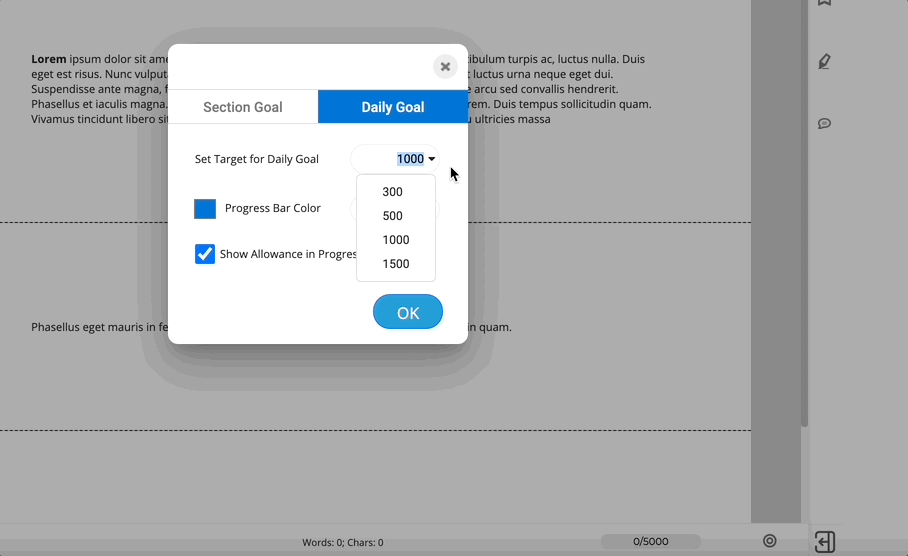
Bug fixes & improvements
-Fixed importing screenplay format where sections and scenes wouldn't align properly
Feb 4, 2021
New features
Bug fixes & improvements
Toolbar Menu Spacing and Overlap
Spelling Issues on Feature Text
Night Mode Optimization
Corkboard Heading Improvements
Jan 19, 2021
New features
Accessible switch between Editor and Cork Board

Import Functionality Improvements:
Import functionality now supports the following stylistic features:
- Section & Subsection wise
- Bold
- Italic
- Underline
- Bullets (Order and Unordered list)
- Headings
- Hyperlinks
Bug fixes & improvements
Dark Mode Improvements

Jan 12, 2021
New features
Import Feature MVP: Ability for users to import their work and automatically break it down into sections and subsections based on # and ## respectively.

Bug fixes & improvements
General improvements in writing experience:
- Improving Author Bio section usability.
- Improving the color of the background to create a better writing experience.
- Several bugs and fixes in the Story Board experience.
- Dark Mode improvements for story elements.
- Background color change from grey to white for the writing experience.
Jan 5, 2021
New features
Story Elements

Cork Board

Removal of Google reCAPTCHA
Built our own security and screening for bots. Removed third-party integration of security from Google. We no longer depend on third-party for core product experience and user security.
December 28, 2020 - Plot Generator Random Prompt
New features
Bug fixes & improvements
Fixed a bug on Plot Generator Page that was preventing writers from generating a random prompt.

December 01, 2020 — On-Demand Table of Content Page
New features
(1) On-Demand Table of Content Page
You can see your document structure with a table of contents. Each item in the table of contents links to your project section or sub-section title.You can aad/delete, and show/hide table of content when you want.

Bug fixes & improvements
November 23, 2020 — On-Demand Cover Page Feature + Prompt Generator
New features
(1) Custom, On-Demand Cover Page
Don't wait to publish your next best-seller. Design A Professional Book Cover In Minutes!
Personalize our easy-to-customize Book cover to create your own.
1. Given the option to add a cover page in the Header Menu
2. A pop to choose from templates for the cover page
3. Change the color of the Cover Page on preview mode

(2) Prompt Generator
Never run out of short story ideas with this writing prompt generator. Generate a Prompt. Try Dangerous Mode, Over 500+ first line suggestions to get you started with this writing app.

Bug fixes & improvements
- Fixed a bug that caused invisibility of toolbar icons when the cursor on section or subsection title.
- Fixed a bug that caused the Image to add option can be accessed from Insert > Image while on Section Title or Subsection Title.
- Fixed a bug that caused Selected Subsection is not deleted or extra subsections are creating.
- Fixed a bug that caused "New Project Title" is not prominent on Dark mode.
- Improved tweaks while deleting sections & subsections.
- Fixed a bug that caused the "Tell your story..." placeholder is missing in the section.
- Fixed a bug that caused the rename button does not work in section & subsection in the Firefox browser.
- Fixed a bug that caused an unexpected scrollbar in editor and preview mode in the Firefox browser.
- Make improvements in project sorting e.g. order by last modified and order by title.
- Make improvements in the focus mode feature.
- Fixed a bug that caused "Template choose Modal" is closed on clicking outside the pop-up modal.
- Restrict users to not open editor on mobile or small screen devices.
- Fixed a bug that caused adding Subsection is not opening the current Section in which it is added.















