20,000+ Writers use Squibler
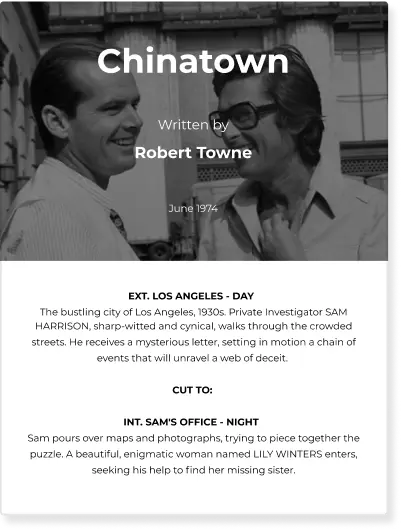
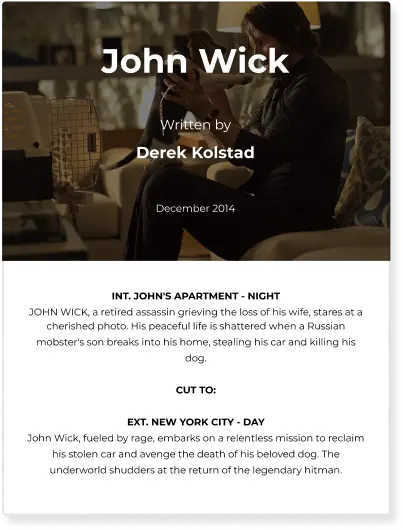
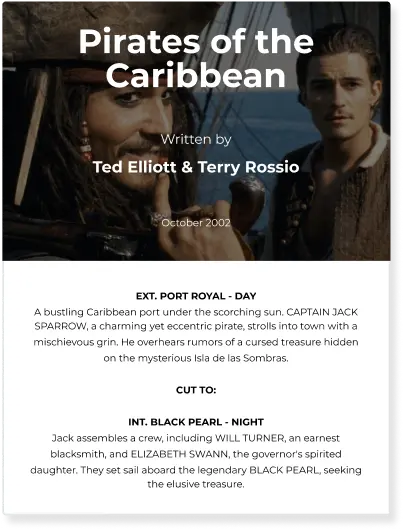
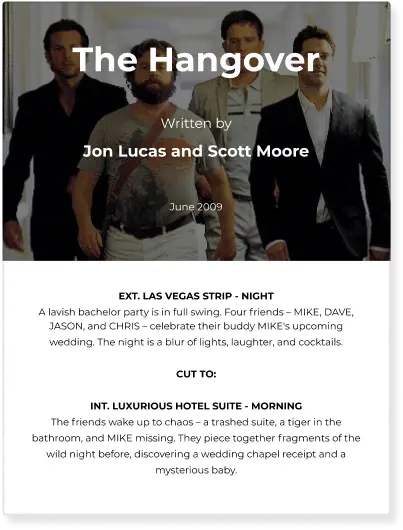

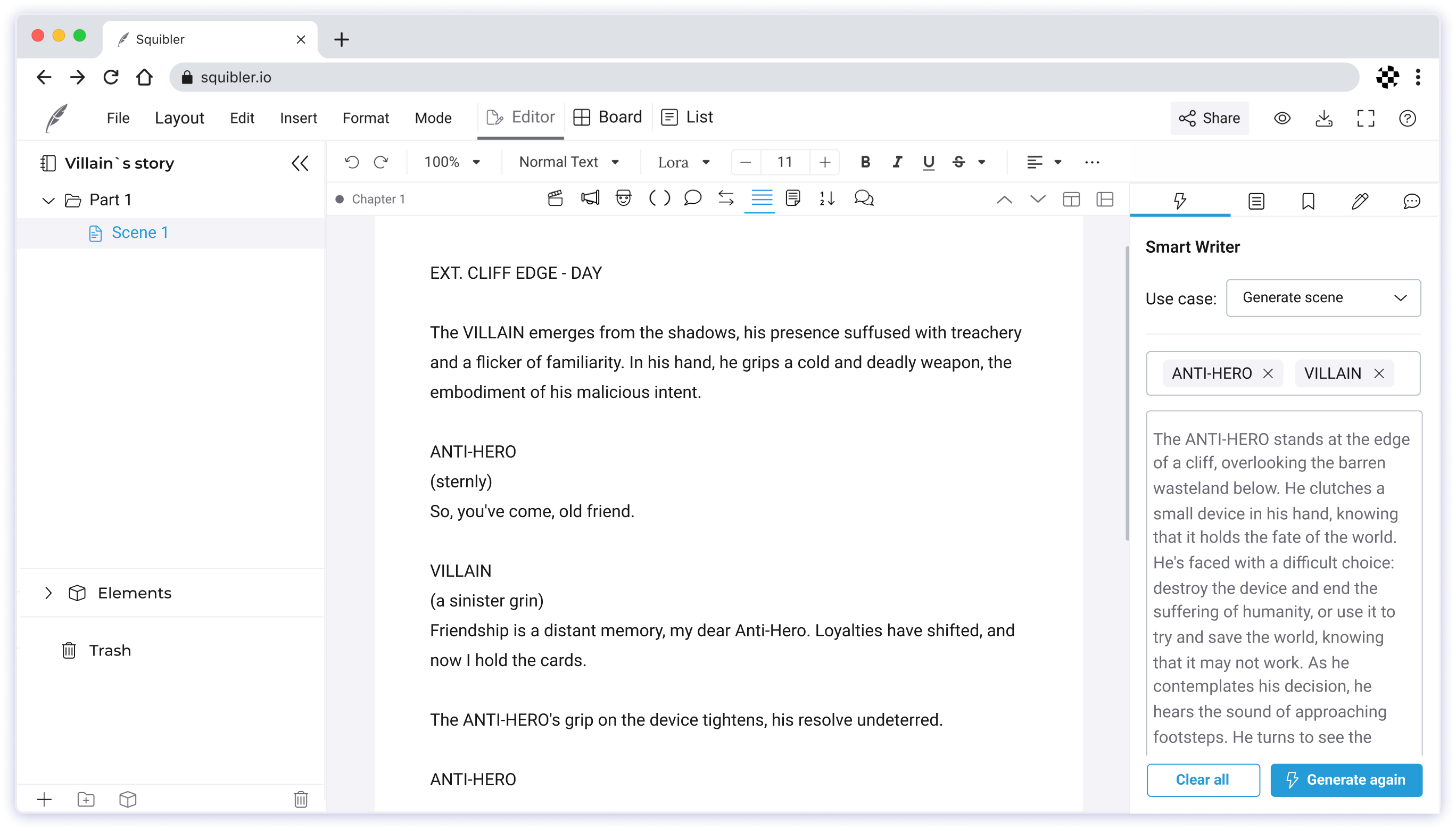

20,000 Writers use Squibler
The best AI writing tools for authors
AI Writers
3 features
Writing Software
3 features
Story Generators
4 features
Script Generators
1 features
Idea Generators
4 features
Character Generators
4 features