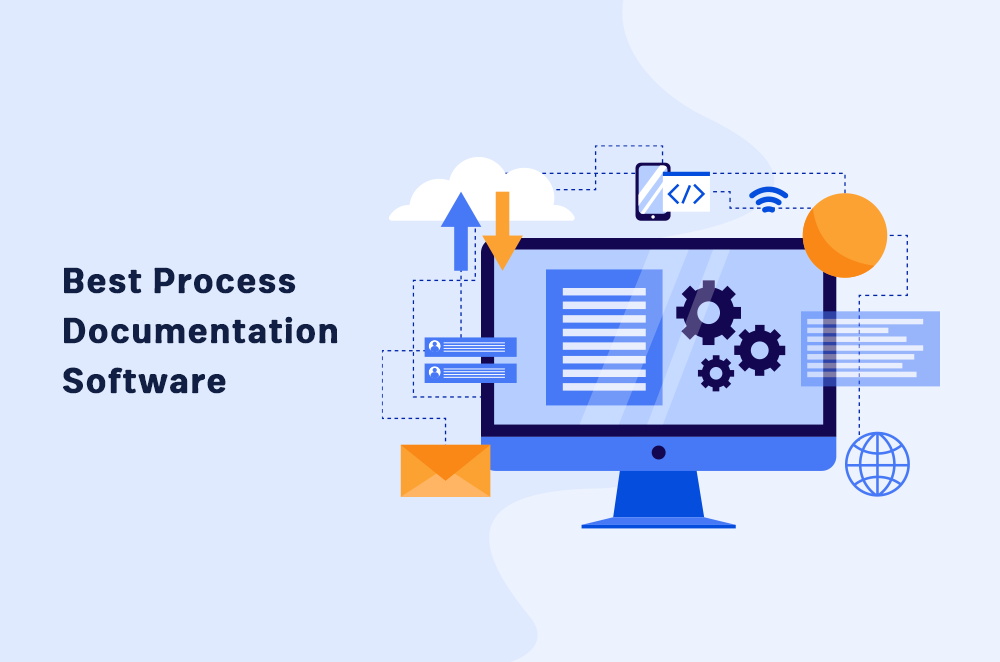Home » What is Documentation? »
What is Process Documentation?
Process documentation records the steps involved in a business process or software development project. It typically includes a description of the overall process and specific instructions for each step.
Modern process documentation not only comprises textual descriptions but also process maps, decision trees, swimlane diagrams, and other visuals to make understanding processes easier.
What is the Purpose of a Process Documentation?
Process documentation is a vital aspect of the business and software development industry. Creating process documentation serves multiple purposes.
- Process documentation is a road map for business processes or software development projects. It aims to standardize processes and ensure that everyone involved understands the steps involved. A detailed understanding of the process allows team members to work more efficiently and avoid potential errors.
- It also enables companies to track the performance of processes and make necessary improvements. By understanding the current process and documenting it, businesses can identify areas where it can be streamlined or made more efficient.
- Process documentation can also be used as a training tool for new employees or stakeholders who are unfamiliar with the process. A comprehensive guide can teach them about the process and how it works.
- It is a reference point for businesses when making changes to their processes.
- Process documentation is essential for quality assurance in the software development industry. It helps developers ensure that the software they create meets all the requirements and functions correctly when deployed.
How to Create Process Documentation?
Though creating process documentation is challenging, the efforts pay off in the long run. Following an accurate methodology can ease the process to a great extent. Following are the steps you need to follow to create perfect process documentation:
Determine the Process
Creating a process document can be time-consuming, so choosing the process that will impact your business is necessary. Before you write a process document, you must decide which process you want to document. Analyze all the processes and select the one which needs to be documented.
You must decide upon all the details of a business process or software development project you want to document. Define the purposes of the documentation, its impacts on company operations, and the resources required to create it. You can write these details in a separate document to serve as a guide for the process documentation.
Understand the Process Scope
After determining the process, you need to determine the long and short-term scope of the process. The scope of the process will determine the level of detail that needs to be included in the documentation. It contains the tasks that you want to have in the process and brief details of each task. You need to decide whether the tasks need to be completed in a specific order or can be done concurrently.
You also need to determine the following aspects to define the scope of the process:
- Define the objectives of the business process and identify the factors that will impact it. It enables you to understand how to document the process and what needs to be included in the documentation.
- Determine the key performance indicators (KPIs) that need to be measured to assess the success of the process.
- Also, determine the teams that will be using the process documentation to ensure that the documentation meets their needs.
- You need to estimate the duration of the process. It allows you to understand how long the process will take to complete and how often it needs to be updated.
Define The Process Boundaries
Identifying the initiating and ending point of the process is necessary to create accurate business process documentation. Add the reasons to initiate the process in the documentation. It will help you understand when to start the process. You also need to include the conditions that need to be met to complete the process. It will help you know when the process ends. Defining the endpoint also enables development teams to determine whether they can achieve the results by limiting the steps or tasks in the process.
Define the parameters of the process and identify the tasks that are outside the scope of the process. It enables you to understand the process’s limitations and ensure that the documentation is concise.
Add the trigger point and its details in this section. It helps stakeholders and project managers to think about other processes. It also assists them in gauging if they can automate the process.
Define The Process Input and Output
In this section, you need to include all the information on the resources required to complete the process. Determine the quantity and the types of resources you require for each step in the process. Include information about the suppliers of these resources. It helps finance and project management teams to understand the cost of the process and plan the budget accordingly.
You need to understand how to procure the resources and their lead time. You also need to determine the process outputs of each task in the process. They help you understand what needs to be delivered at each stage.
Add all the details of the products or services produced by the process. You need to include information about the quality standards of these products or services. It helps stakeholders to understand what they will get at the end of the process.
Defining the input and output of the process enables product owners and project managers to understand the required resources and budget for the process. It allows them to make better decisions to improve the process without compromising the output quality.
Explain All The Steps Involved In The Process
Once you know the input and output of the process, it’s time to split the process into various steps and add them to the process documentation. To split the process into multiple steps, you need to implement brainstorming techniques with the help of process experts. While brainstorming, you should also include the details of the tools and technologies required to complete the process.
You need to determine the sequence of the process steps and identify the tasks that a team will accomplish concurrently. Include all the details of each step in the process documentation. It helps organizations understand what needs to be done in each step and how long it will take to complete.
Include information about the people responsible for each step in this section. You can avoid confusion while executing the process by adding all the details.
Create a List of Stakeholders
Every process has multiple stakeholders involved in it. To ensure everyone is on the same page, you must create a list of all the stakeholders and their roles in the process. Defining the roles and responsibilities of each stakeholder helps organizations streamline the process and avoid confusion. Add the official titles, contact information, and individual progress of each stakeholder.
It helps project managers and product owners to understand who needs to be involved in the process and what information they need to provide. It also allows organizations to keep track of the changes made in the process and communicate them to the stakeholders accordingly.
Create a Process Flowchart
For creating stunning business process documentation, you need to add a flowchart of the process. Flowchart offers a visual representation of the process that is easy to understand and follow. Adding a process document flowchart can make your process documentation more user-friendly and engaging.
- In the flowchart, you need to add all the steps of the process along with the decision points. Incorporate the input and output of each step in the flowchart.
- You can also add information about the tools and technologies required in each step.
- You can also add swimlane diagrams, Gantt charts, and other visual representations to make your process documentation more effective.
Adding a flowchart to process documentation makes it easier for organizations to understand the process and makes it simpler to follow. It also helps them make amendments without affecting the overall flow.
Add the Process Flow Exceptions
Even though you have described all the steps of the process, some exceptions might occur while executing the process. To deal with these exceptions, you need to add them to the process documentation.
Defining the exceptions helps organizations to take corrective actions when something goes wrong. It also allows them to plan for risks and minimize their impact on the process. Adding exceptions to the process documentation can make it more error-resistant and robust. It opens up the scope for continuous improvement of the process and helps organizations to achieve their desired results.
Insert Control Points
Risks are always present in any process, and it’s essential to have control points to deal with them. Control points are the checkpoints in the process where you need to verify the progress and quality of the process. Adding control points helps organizations ensure that the process runs per the defined standards.
You must insert control points at various steps to check whether the process is going as planned. Include information about who will be responsible for monitoring the process at each control point. Also, add the frequency of checking and the criteria for passing the process. Adding control points to process documentation can make the operations more efficient.
Review and Test the Process Documentation
After adding all the essential elements to the process documentation, you must review and test its credibility. Share the process documentation with the stakeholders and get their feedback. Make sure that everyone involved in the business process management understands it properly.
After getting the feedback, make the necessary changes to the process documentation. Once you’re satisfied with it, you can implement it in your organization. You can ensure accuracy and effectiveness by reviewing and testing the process documentation.
An organization should be open to suggestions and feedback to improve its business processes continuously. After reviewing the document, test it to see the missing areas. Also, check if your company is utilizing more resources than required. By testing the process documentation, you can make it more cost-effective and efficient. After testing, make changes in the process documentation and review it again.
Optimize Your Process Documentation
Once you have completed your process documentation, you need to optimize it more effectively. Process documents act as a guide for running the business processes, and you need to update them regularly to keep them relevant. As the business processes evolve, so should your process documentation.
Tips to Create Effective Process Documentation
Here are some tips that you can follow to create effective process documentation:
Use Process Documentation Tools
Process document tools are a great addition to your toolkit, making it easier to create and manage process documentation. A process documentation tool helps you to standardize the process documentation and keep track of changes.
Some popular process tools are Process Street, ProcessMaker, Lucidchart, etc. These tools make it easier to create and manage process documentation and help you to optimize your business processes.
Create Process Documentation Strategy
To ensure that the process documentation is effective, you must create a strategy. The strategy will help you determine the document’s purpose, who will use it, and how you will write it. The strategy should also include a plan for maintaining and improving the document.
You need to research to create an effective documentation strategy. You can also take help from experts to develop the strategy. Once you have completed the strategy, implement it properly to get the desired results.
Keep the Process Documentation Concise and Simple
Documenting complex processes can be challenging, but you need to ensure that the document is easy to understand. Your process documentation should be concise and to the point. Avoid adding too much information to the document, making it difficult to read and follow. Use simple language and illustrations to make it easier to follow.
Update The Process Document
As the process proceeds, you might need to add new steps or remove the existing ones. You need to update the process documentation to reflect these changes.
Make sure to keep the process documentation up-to-date so that everyone involved in the process is aware of the latest changes. An updated document ensures that the process is running smoothly and helps to avoid any confusion.
Make It Visually Appealing
Making your process documentation visually appealing will make it more engaging and easy to follow. Use colors, illustrations, and infographics to make the document more attractive.
You can also use process mapping tools to create visual representations of the process. It will help the stakeholders understand the process better and identify any bottlenecks.
Create a Centralized Storage
Various teams of an organization need process knowledge to perform their tasks. Having decentralized storage of process documentation makes it difficult for the teams to find the information they need. You can create centralized storage to make it easier for the teams to access the process documentation. You can use a shared drive or an online collaboration tool like Google Drive or Dropbox. It will help the development team to find and share the process documentation easily.
You can use process management software or an intranet to store the document centrally. It will help to keep track of the changes made to the document and ensure that everyone is working with the latest version.
Design Process Documentation Templates
To create an excellent process document, you need to create a comprehensive process documentation template. The template will help you to include all the important elements in the document and design it in a standardized format. Templates offer process document outlines that allow you to create a document quickly.
You can find process documentation templates online or create one on your own. Ensure to include all the essential elements in the template, so you don’t miss anything important while creating the document.
Get Feedback and Improve
Once you have created the process documentation, getting feedback from the stakeholders is vital. Ask them how they found the document and if there is anything that your team can improve.
Use the feedback to improve the process documentation and make it more effective. You can also use process improvement tools to identify any areas of improvement.
Synchronize The Process Document with Organizational Standards
The process documentation should be in line with the organizational standards. Make sure to use the same terminology and symbols used in the organization. It will help the stakeholders understand the document.
You can also use process management software to ensure that the process documentation is aligned with the organizational standards. The software will help you track the changes made to the process and ensure that everyone is working with the latest version.
Go for Multiple Documents
A single process document might not be enough to cover all the aspects of the process. It not only makes the document lengthy but also difficult to follow. To make the process documentation more effective, you can create multiple documents.
If you think two steps are better explained in two different documents, don’t hesitate to do so. You can create separate documents for different audiences or stages of the process. It enables the stakeholders to find the information they need quickly.
Process Documentation Benefits
The following are the benefits of documented processes:
Keeping Stakeholders on the Same Page
Bringing everyone on the same page is necessary for the success of any project. By documenting the process, you can help the stakeholders to understand their role in the project and what is expected from them. It ensures all the stakeholders are working towards the same goal. Documenting processes synchronize different departments’ work and help them avoid duplication of work.
Improving Communication
Communication is a crucial factor for the success of any project. Process documentation ensures that everyone is aware of the latest changes made to the process. Organizations use the document to share information with the stakeholders.
By documenting the process, you can improve communication between different teams. The document can be a reference point for the team members so they can easily understand the process. It also helps to avoid misunderstandings and miscommunication.
Identifying Bottlenecks
The process documentation can help you to identify bottlenecks in the process. You can use the document to analyze the process and determine where it takes more time than required. Once you have identified the bottlenecks, you can take measures to eliminate them and improve the efficiency of the process.
Conserving Knowledge
The process documentation helps to conserve organizational knowledge. It enables your employees to employ the documentation when they repeat the process. They don’t need to go through the try and trial method every time they need. In this way, the process documentation helps to save time and resources.
It also helps organizations in case any key employee leaves the organization. The process documentation helps the other employee to learn the steps and start working on the process quickly.
Boosting Employee Productivity
Better productivity of stakeholders ensures the progress of an organization. Employees can conveniently refer to the documented processes to complete their tasks. The document helps them to avoid unnecessary wastage of time and effort. Moreover, they don’t need to wait for someone to guide them through the process.
Minimizing Costs
Process documentation encourages the effective and efficient use of resources. The document helps avoid wasting time, money, and other resources. By documenting the process, you can also identify the areas where you can cut costs.
Training and Onboarding New Hires
Organizations can use the process documentation for training and onboarding new employees. It helps the new hires to learn about the project and their roles in it. New employees can easily understand the documented processes and start working on them. A process document also offers them a quick reference guide that they can use to complete their tasks.
Conclusion
Process documentation is essential for the smooth functioning of any organization. Whether you have a small company or a large enterprise, process documentation can help you improve your business’s efficiency. It offers numerous benefits that can help you to take your business to the next level.
Documentation tools and the latest software are a great way to make process documentation more convenient. Automated documentation tools can help you to manage and update the document easily. So, if you haven’t documented your processes yet, now is the time to do it. Go ahead and reap the advantages of process documentation.