
Welcome to the Squibler Learning Center
A trusted place to learn how to successfully publish your work
Types of Tone in Writing + Tone Examples

What is tone in writing? Explore tone examples and learn how to use tone effectively in fiction, screenplays, and beyond. Read more →
How to Copyright a Book in 6 Steps

Learn the essentials of how to copyright a book, including the copyright process and debunking common copyright myths. Read more →
How Many Words in a Novel: Complete Guide

Learn how many words in a novel, including the ranges for different genres, novel types, and other essential factors. Read more →
The Different Types of Conflict in Literature

Learn about the two types of conflict that drive stories forward, deepen characters and keep your readers emotionally invested. Read more →
10 Best Book Formatting Software for Professional Formatting

Discover the top 10 book formatting software and pick the one that best fits your formatting and budget needs. Read more →
Character Development: A Complete Guide for Writers

Struggling to bring your characters to life? Learn how to create believable, compelling characters that truly resonate with readers. Read more →
Parts of a Book: Front, Body & Back Matter Explained
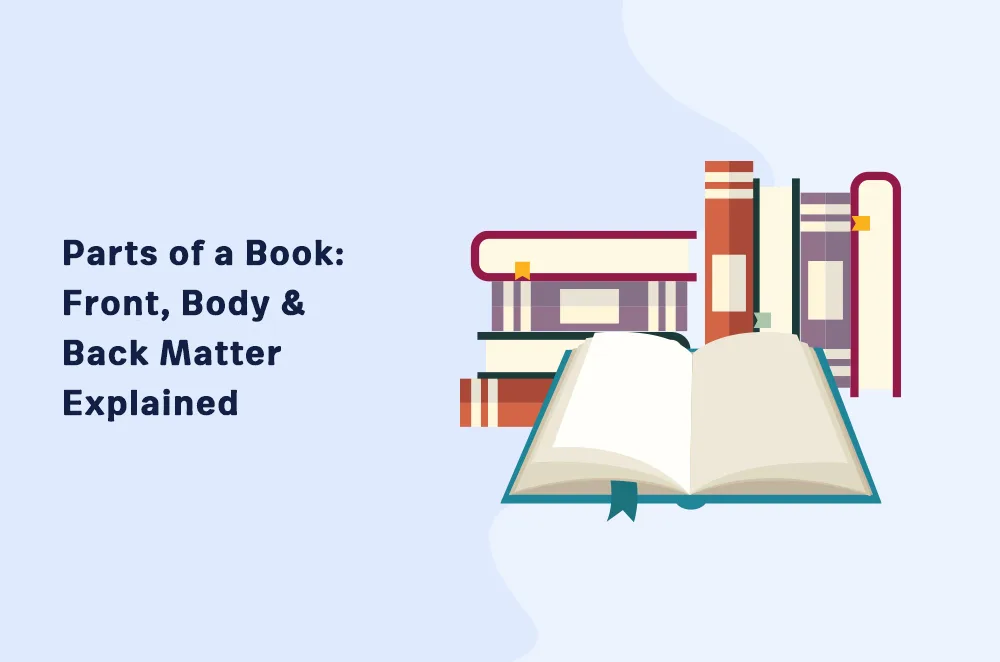
Explore the complete anatomy of a book and learn how each section—front matter, body, and back matter—works together. Read more →
Best AI Text Generators for Writing in 2025

Discover the best AI text generators for your writing. Find the right AI writing tool to generate high-quality content efficiently. Read more →
How to Write a Biography

Want to learn how to write a biography that connects with readers? This guide will show you how to bring your subject’s story to life. Read more →
11 Best AI Writing Tools: General & Specialized

Explore the top AI writing tools that can transform your content creation process, writing fiction, and SEO optimization. Read more →
How to Write a Nonfiction Book Proposal [In 8 Steps]

Learn how to write a nonfiction book proposal that grabs a publisher's attention with a clear concept, audience, and plan. Read more →
Steps to Write a Book Proposal [+ Free Book Proposal Template]

Want to write a compelling book proposal? This guide includes a free book proposal template, real-world examples, and expert tips. Read more →
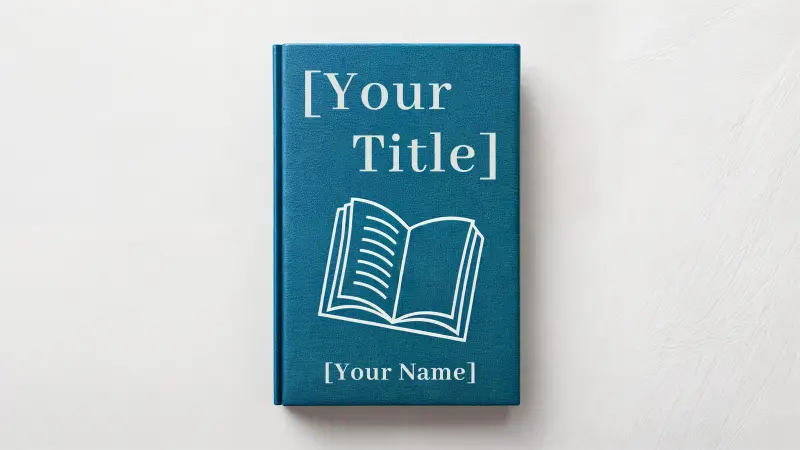
Full-Length, Professional Quality