Are you tired of staring at a blank screen, unsure of where to start with your writing projects? Do you find yourself struggling to catch those pesky typos and grammar mistakes that seem to sneak into your work? Well, worry no more!
This article includes a lineup of top-notch writing tools that will revolutionize the way you write. Whether you’re a seasoned author, a student working on an essay, or a professional crafting important documents, these tools are here to make your writing journey smoother and more enjoyable. So, buckle up and get ready to discover your new favorite writing tool and companions.
Top Writing Tools for Writers
Here is a list of top writing tools, along with their best use and description:
Writing Tools to Write Your Book
“Book writing software” is a broad term with many categories. A “complete” book writing software is a program that facilitates the actual writing of your manuscript. These programs are comprehensive with a robust array of features and abilities.
Let’s explore a few basic features of fundamental book writing software:
Squibler
Squibler is an innovative AI writing software that is designed to help you write with AI and publish your book in a short time. Their goal is 30 days, to be exact. This may sound extreme, however, the assistant smart writer and their focus on organization and efficiency make it 50% easier and more efficient for writers.
Squibler is simple and easy to understand while remaining powerful. It offers writers several key features:
- AI writer, rewriter
- AI visualizer
- Content expander
- Note-taking tools
- Research support
- Outline creation
- Spellchecker
- The organization features for chapters and scenes
- Helps writers publish their books – eBook or print
The AI writer works as an AI assistant and generates content in a matter of seconds based on your instructions. This way, you don’t have to write everything from scratch, instead you have a 24/7 available assistant that works for you without any breaks.
The AI writer is modeled in a way that not only generates content from scratch but also rewrites content based on provided instructions. You just need to select the text you want to rewrite and command the Smart Writer to perform the task for you.
Not only you can rewrite based on the five senses, but also summarize the text, and add more conflict and intensity to the book plot.
Squibler also allows you to visualize a certain scene inside the story. The AI generates images and videos based on the text and comes up with a relevant visual that you can freely use.
Squibler offers excellent collaboration and organization features to enhance your writing. Inside Squibler’s editor, you can also assign tasks to editors and collaborators to help with your writing. Moreover, you can add daily and file goals for you to track your productivity so it keeps you motivated.
A Book Writing Template
Squibler also offers a series of book writing templates – some genre-specific and others more general. Writing with a template takes a lot of pressure off and can take much of the guesswork out of structuring the story.
This is an example of a more general book writing template:
This template is good for someone who hasn’t narrowed down a genre yet or wants a basic guide. You can get more specific and personalized the more you flesh out your story.
If you are a little further along or are trying out a genre for the first time, a more specific template will be helpful:
Romance is a popular genre both on its own and mixed with others. Romance is one of the most versatile genres as it can be crossed with almost anything else – thriller, fantasy, mystery, historical, crime, etc.
If romance isn’t your thing though, Squibler has many other genre options for you to choose from.
You can access Squibler for free. Its free edition comes with limited access like generating a maximum of 6000 words per month, and only 5 AI-generated visuals. However, you can subscribe to a monthly/yearly plan that costs around $20 to access unlimited features, which is a great price considering the AI technology.
Scrivener
While not as sleek and modern, Scrivener was designed to help you write your book. Scrivener is a more complex program with a lot of features. So many features that some writers find themselves getting overwhelmed.
If you are willing to take the plunge and learn it all, however, Scrivener can be a fantastic tool for writers.
While it would take hours to go through all of its many abilities, Scrivener has a few key features that most writers tend to focus on.
If you’re a writer who likes to take extensive notes and/or thrives when working with a detailed outline, Scrivener is for you. Check out this full Scrivener review for some more detailed information on this writing software.
It is available to try for free for 30 days, after which you must purchase the software if you wish to continue using it. It will cost you a one-time fee of $45 and is available on Mac and Windows.
Ulysses
Another fantastic online word processor, Ulysses is an ideal choice for those looking to focus on shorter forms of writing. Both Scrivener and Squibler, while useful for short pieces, are designed with novelists in mind.
Ulysses has a similar structure and function as the other two. But, it has some features that make it extremely useful for web writers, content creators, copywriters, and bloggers.
The design is minimalistic and simple. Ulysses believes in keeping things clean and easy to navigate. Their most advanced features are kept hidden until you need them.
What makes Ulysses so perfect for bloggers and web writers are the sharing features. First, it allows you to see a live preview. This helps you see exactly what your piece will look like on the web, without having to publish anything.
Once you are happy with your work, you can publish directly to WordPress and/or Medium. There are many blogging platforms out there, but these are two of the most popular.
If you want to publish your article elsewhere, Ulysses offers many exporting styles as well as additional share options. This includes e-mail, iBooks, Google Drive, and several other third-party apps.
To get a better overview of Ulysses and see how it stacks up to Scrivener, check out our Ulysses vs. Scrivener comparison.
Online Writing Tools For Motivation
Sometimes the most difficult part of writing is the writing itself. For those struggling with just getting started, several apps aim to help.
750 Words
This writing tool provides a clean and simple space to do your writing. But, you can do this anywhere. What’s different about this free writing app, is the motivation tools it also provides.
750 words is roughly three pages, with 250 being the accepted amount of words per page. They think that on average, 750 words is a good daily goal – hence the name. Of course, this can differ depending on your lifestyle and schedule, but 750 is their general suggested target.
The app encourages you to write this amount (or whatever your goal) every day by tracking your work with a points system:
- Write anything at all, and get one point.
- Reach 750 words, and get two points.
- Write three or more days in a row, and get even more points.
The points are a simple motivational tool to encourage you to write something each day.
In addition to the points, they also offer some statistics about your writing. These can offer insight into your writing and habits that you may never have noticed before. These include things like your words per minute, how long it took you to get to 750, and how many breaks you took.
It also analyzes the writing itself and picks out themes and trends. It delivers this information to you in the form of pie charts:
Between seeing your daily statistics and building up those points, 750 Words offers a lot of motivation to write every day. Once you get started with this fantastic writing tool, you will develop good writing habits in no time.
750 words are only available to use online, but you make an account that keeps everything private and saves all your points and progress from each day.
In addition to the writing aspects, 750 Words also offers monthly challenges and small ways to connect with other members.
You can use the site for 30 days, after which it does require a small fee of $5/month for continued access.
Ilys
Ilys is a unique writing software that very much values editing but also knows that it has a time and place. One of the most common pieces of advice for writers is to not edit as you go. Ilys is on board with this, and they have set out to make sure you don’t do it.
To begin a writing session with Ilys, you tell it how many words you want to write. Once you start, you are unable to change, edit, or even delete anything until you’ve hit your word count goal. Once the goal is reached, only then can you start making edits.
Not only are you physically unable to make changes before completing the goal, but your writing is invisible. You can use the peek button to take a quick look, but as you’re writing, your words stay hidden – all except for the last letter you typed.
Your work is revealed for editing only when you are finished.
In addition to helping you get some writing done before you start editing, Ilys believes in consistency. They wish to help you with this as well.
Ilys will track your progress over time. You will be able to see when you’re most productive, and when you’ve been slacking a little.
This writing software has a twist that is sure to break any habit you may have of obsessive editing.
It allows for maximum creativity with the stealthy way in which it forces you to write. You can’t even look back at what you’ve done until your goal is reached.
A subscription to Ilys costs $9/month, but users can type up to 3000 words for free before making a purchase.
Twords
Twords is a writing tool that is designed to keep you motivated and writing regularly. It offers you a space to write where you can keep your time and your word count goal right in front of you.
It suggests a daily word count goal of 500, but you can customize this if you want.
In addition to a place to write and ways to track your progress, Twords offers a community aspect. You can create a public profile with a photo and some personal information. You can connect with other users and even create “accountability buddies.”
Accountability buddies are other users with whom you stay connected as you strive to write every day. They are there to vent frustrations and ask for advice. If you don’t write for a few days, Twords sends an email to your accountability buddies so they know to ask you what’s up.
Having someone there to keep you accountable is an excellent way to stay motivated. This part of the website is optional. But, creative writers who struggle to stay on task and write every day will find it useful.
The Most Dangerous Writing App
This writing tool is a simple, single-page program that doesn’t just encourage but forces you to keep writing – at all costs. If you don’t keep those words coming, the app will delete your work.
The only thing you have to do is select the length of your session. It can be anywhere from 3-60 minutes. From there, it brings you to a blank white page with just a cursor. There are no menu options, no formatting choices, and no distractions whatsoever.
The only catch is that you must keep typing. If you stop for even a few seconds, everything disappears and you have to start over.
For most, this is all the motivation they’ll need to keep on going!
A basic writing tool, but perhaps one of the best for someone who is struggling with inspiration and motivation. Even if what you write isn’t any good, at least the app gets you writing something.
Writing Tools to Beat Distraction
For most writers, distraction is a huge problem. Between cell phones, video games, and the internet in general, our minds have become programmed to multi-task. Focusing on one thing can be hard, especially with all the aforementioned distractions just waiting in the wings, calling our names.
Beating these distractions with sheer willpower alone is possible, but difficult. It may be worth exploring some writing tools to help eliminate distractions from your writing time.
Calmly Writer
Calmly Writer is one of the most basic pieces of writing software you will find. And this is the whole point.
Once you start writing, everything else disappears:
Other than your words, there is only one other icon. Clicking this will reveal the menu and all its options:
This clean and minimalistic interface doesn’t do anything about the looming technology and the internet. But, it helps you zero in on your best writing, by filling your entire screen with nothing but your own words.
This is effective in putting many in the zone. The focus becomes razor-sharp. With nothing else to even click on, words get written fast. With all other thoughts out of the way, creativity can flow at its best.
To make this simple writing experience the best it can be, Calmly Writer does offer some customizable features for you to work with:
- Once some words are written, you can select a section and click to choose various formatting options.
- Your writing is automatically backed up as you go.
- The app features a responsive design that will work with various screen sizes, types, and devices.
- It offers a dark mode for those who prefer to write with white text on a black screen.
- An optional typewriter sound can be turned on for added effect.
For those looking for a calm and serene place to write, Calmly Writer is your answer. With everything else hidden away, all you need to do is create.
Freedom
Freedom is a unique writing tool that will block your distractions. Calmly Writer provides you with a clean and simple space that encourages focus. Freedom removes your ability to even utilize the distractions that exist on the internet.
The concept is simple – you can create customized lists of the websites that are most distracting to you. – Social media posts, games, news, entertainment – these are some of the most common.
Once you’ve chosen or created a list, you can create a session of whatever length you want. Once you click to start your session, Freedom blocks all websites on your list for your chosen amount of time.
If you want to buckle down and write, and don’t need any references in front of you, you can simply block the entire internet.
Another huge distraction for many is their cell phone. The app is available to download on mobile as well, and it does much the same thing. You can choose which apps you want to be blocked, and Freedom will disable them for the duration of your session.
This writing tool is basic, easy to use, and incredibly powerful. After a free trial, it is available at three different price points:
- $6.99/month
- $29/year
- $120 for lifetime access
If you like the app but don’t want to make a lifetime commitment, you can save a lot of money by paying for your subscription yearly. The yearly price point brings your monthly cost down to about $2.
Writing Tools For Editing
Sometimes more time-consuming than the writing itself, editing is a tedious part of the content creation process. But, it’s unavoidable.
You should always begin by thoroughly editing your work yourself. Once this is done, it is recommended that you hire a professional editor if you plan to publish.
In addition to both of these, however, there is the option of utilizing some writing software that does parts of the editing for you. These in no way replace your work, or that of a professional. But, the right editing tool can save both of you some time and effort by taking care of the small stuff.
Grammarly
Grammarly is one of the favorite writing tools out there right now for authors. It is a program that scans your work and points out grammatical errors. The basic version of the service is free and allows you to scan an unlimited amount of documents and words.
It will alert you to a few different errors:
- Basic grammatical mistakes
- Spelling mistakes
- Repeated words
It can do this in several different ways:
- Copy and paste your work into the online editor.
- Install the Chrome extension so check your work across the web (blogs, social media, emails, etc.).
- Install the desktop extension.
- Integrate Grammarly with MS Word.
- Integrate Grammarly with Google Docs (still in beta testing).
All of these options come free of charge, and you have unlimited use. For many writers, this is more than enough editing help. If you do any kind of serious writing, however, you may want to consider the premium upgrade.
The premium version offers several advanced checks and features:
- Advanced punctuation, grammatical, sentence structure, and context check
- Vocabulary enhancement
- Genre-specific writing checks
- A plagiarism detector
For a detailed look at the upgraded premium version, check out our Grammarly review. This can help you decide if it is worth the investment.
Hemingway
The Hemingway editor is similar to Grammarly. Where they differ is in their specific functions. Hemingway will also scan your work and point out errors. But, it focuses on mistakes of a different variety.
The Hemingway Editor checks your work for overall readability. It does this by picking out several specific stylistic problems:
- Adverbs
- Passive voice
- Complex phrases
- Hard-to-read sentences
- Very hard-to-read sentences
The editor is available online and is free to use. You can copy and paste your text, or you can do your work directly into the editor and have it checked as you go. It does offer some formatting options to make this a viable choice.
For a one-time fee of $19.99, you can gain access to the desktop version of the editor. It is the same program, but you can download it and have it available for offline use.
Hemingway is a fantastic writing tool for those who publish shorter, nonfiction content to a blog or website. It helps you ensure your work is clean, concise, and professional.
It can be used by those who write fiction as well. However, they should keep in mind that there is no way to adjust for stylistic choices. So, you may take some creative liberties with the language that Hemingway will mark as a problem.
Overall though, it’s a creative writing tool that can be used to enhance anyone’s craft.
Writing Tools for Ideas
Sometimes, you’re just stuck on an idea. Writer’s block is a killer, and everyone goes through it at some point.
If you’re struggling, there are many ways you can come by inspiration:
- Randomly conjured ideas
- Overheard conversation
- Life situations, either personal or someone else
- Dreams
- Writing prompts
- Talking to others
In addition to this list, there are some writing tools out there that can assist you in coming up with a great idea for your content.
Scapple
Scapple is a program developed by Literature and Latte, the same company that created Scrivener. Scrivener is where you write your content, Scapple is where you come up with it.
Scapple is a simple but useful tool that mimics a brainstorming technique known as a mind map. This is where you write down your main, usually broad, idea, and start connecting other ideas and thoughts to it.
In days past, writers would do this with pencil and paper. Scapple decided to digitize this method of thinking and make it easier, more accessible, and even more productive.
A mind map in Scapple is limitless. You can zoom out and make your “paper” or document, infinitely large. When you need a certain section, zooming back in is easy.
Scapple is also perfectly compatible with Scrivener. You don’t even have to export your mind map to insert it into a Scrivener project. If both programs are open, you can simply drag the mindmap from Scapple into Scrivener.
For those who want to expedite and organize their brainstorming and ideas stage, Scapple is your best bet.
HubSpot’s Blog Idea Generator
For bloggers, coming up with consistently fresh and entertaining content can be difficult. Like any writer, a blogger will go through periods of writer’s block.
Just because you run into this, however, doesn’t mean you can stop publishing. Especially if your blog is your income.
So, HubSpot has created a tool to help you find some new topics.
You start by entering up to five nouns into their idea generator. Once the nouns are added, you can click to generate some ideas. It will give you one week’s worth of blog ideas immediately – this is five topics.
To unlock an entire year’s worth of blog ideas – 250 topics – all you need to do is enter some information, and you can download the list.
Some of the topics and titles are simpler than others. But, all of them have the potential to spark inspiration. And even if the title you choose has been done before in some capacity, you can still make the content itself original and unique.
Writing Tools for Productivity
For most writers, the ideas never stop. There is always more work to do, and another blog post to publish. Often, there are many small mistakes and repetitive actions that take up a lot of our time – probably more than we realize.
Life would be much easier if we could find productivity tools to help eliminate some of these small distractions.
Text Expander
Text Expander is a writing tool that has the potential to exponentially increase your productivity. It functions similarly to autocorrect on a cell phone, but with anything you want.
You can add what are called “snippets” and once downloaded, the corrections and actions become active and will automatically occur as you type.
For example, maybe you know you frequently misspell a word. You can tell TextExpander to automatically correct it each time you type it. This is a basic example, you can make them as complex as you want.
If you work in customer service, for example, you might find yourself sending many emails that are all the same. You can have TextExpander enter an entire message as you type a simple four-letter abbreviation.
You can utilize publically available lists, or create your own. The possibilities of this writing tool are endless.
The premade groups of snippets are a perfect place to start. As you get going, you can create as many of your own as you want depending on the type of work and writing you do.
TextExpander is available as a subscription with two payment options:
- $4.16/month
- $39.96/year (save 20%)
OneTab
Whether you are writing web content or a fictional novel, most writers know the struggle of managing all kinds of tabs at once. From research to references, your writing groups, your editing tools,, and apps, you have a lot open.
Some writers ease the clutter by using a second screen, but that only helps so much. Even separating your tabs into several windows still means you need to flip back and forth a lot. And, having many tabs open at the same time can significantly slow your computer down.
OneTab was created as a solution to this problem.
OneTab turns all your open tabs into a convenient list. When you need access to them, you can either bring them back up individually or all at once. When your tabs are in this list, you will save up to 95% of memory due to the reduced number of tabs open in Chrome.
The app promises complete privacy. Your tabs and their content will never be shared with the developers or other users at any time. The only exception to this is if you choose to share your list, which is an available feature.
Depending on how many scripts your tabs are running, having them in a OneTab list can speed your computer up by reducing the CPU load. It can also help your computer wake up from sleep mode faster.
OneTab is free to use and available on Google Chrome and Firefox.
Writing Tools for Plagiarism
Whether you are writing professionally, as a student, or for yourself, plagiarism is a big deal. Copyright laws are legitimate and you can get in big trouble for copying someone else’s work and claiming it as your own.
Students can be expelled from school, writers can get fired from their jobs. This will happen when intentional and repeated plagiarism happens.
However, sometimes plagiarism can be an accident too. Most of the time, a piece will require a lot of research with many references being used. In these cases, it can be easy to word something the same way as your reference did.
Unfortunately, this can still be a problem. Some employers have a zero-tolerance policy for plagiarism. Other times, the original writer may find your duplicate and pursue legal action.
Whatever the situation may be, avoiding plagiarism is a top priority for any serious writer.
Unicheck Plagiarism Checker
Unicheck is among the top-rated plagiarism checkers. When you upload a file to be checked, it compares it to billions of other web pages.
The results include any instances of direct plagiarism, but it will also tell you if any of your writing is similar to anything else on the web.
If there is any plagiarism present, it shows you what percentage of your piece is plagiarised. It also shows you the original web page from which your text is copied.
You can add files from your computer or copy and paste text. Whichever one you choose, it saves all of your pages in your library for reference.
This is a fantastic resource for writers of all types to ensure their work is 100 percent unique and original. It is not available for free, but pricing is reasonable.
You pay for your checks by page. Unicheck considers 275 words to be a “page.”
To buy just 10 pages is $3.00 which makes each page 30 cents. From there, the more you purchase at once, the more money you save. You can purchase up to 2000 pages at a time, for $140. This works out to 7 cents per page.
Grammarly
Grammarly is a popular writing tool designed to help users enhance their writing skills by providing grammar, spelling, punctuation, and style suggestions. One of its notable features is its plagiarism detection capability, which is available in Grammarly Premium.
The plagiarism detection feature in Grammarly scans your text against billions of web pages and academic databases to identify any instances of plagiarism. It checks for similarities in phrases, sentences, or paragraphs within your document compared to existing online content.
When Grammarly detects potential plagiarism, it highlights the problematic sections and provides suggestions on how to revise them to ensure originality. It also provides a percentage score indicating the amount of text that may be plagiarized, helping you understand the extent of the issue.
This feature is particularly valuable for students, academics, writers, and professionals who need to ensure the originality of their work, whether it’s an academic paper, a blog post, or a business document. By using Grammarly’s plagiarism detection, you can avoid unintentional plagiarism and maintain the integrity of your writing.
It’s important to note that while Grammarly’s plagiarism detection is powerful, it’s not foolproof. It’s still your responsibility to ensure the integrity of your work by properly citing sources and attributing ideas to their original authors. Grammarly’s plagiarism detection feature serves as a helpful tool in this process, but it’s essential to use it in conjunction with your own diligence and ethical writing practices.
Other Writing Tools
In addition to the fantastic and robust writing software I’ve talked about already, there are some other, smaller programs. These are more specific in their functions, but can still be useful in enhancing your writing experience.
Power Thesaurus
Another simple but powerful tool, Power Thesaurus is what you need to enhance your vocabulary and bring your writing to the next level.
You can enter any word you want, and get a plethora of helpful information. You begin by choosing what exactly you want to search for:
- Synonyms – words with similar meanings.
- Antonyms – words with an opposite meaning.
- Definitions
The default option is synonyms, but you can toggle between each type of list as much as you want.
Next, you can select a part of speech to explore, if you are looking for even more ways to use the word. It will narrow down your list of synonyms or antonyms to this part of speech only. Options include:
- Verbs
- Expressions
- Idioms
- Phrasal verbs
- Nouns
This free writing tool is useful for anything from short stories to a college research paper.
Read-o-Meter
Read-o-Meter is another writing tool that, while simple, is useful to writers trying to produce their best work.
Especially when writing for the web, many people focus on their own word count goals. But, not many pay much mind to how long something will take someone to read. This can be an important factor.
If you are writing a professional scientific research piece, the length may be of no consequence.
But, if you are writing a casual and informative article to help someone solve a problem, it shouldn’t be too long. If someone is having trouble with a piece of technology, for example, they don’t want to read for 30 minutes before being able to fix it.
Read-o-Meter helps you keep track of your writing’s read time. Of course, it is just an estimate as some people read faster than others. But, it will give you a good idea of how long it will take the average person to get through your piece.
Of course, you could just read it yourself and time it. But, Read-o-Meter is much more convenient as it calculates the results in seconds. It is free to use and has no word limit.
CoSchedule Headline Analyzer
CoSchedule is a company that has developed a set of tools and resources designed to help writers and content creators. Among their services is a free tool called the Headline Analyzer. This tool will analyze your article headline and break it down for you piece by piece.
Headlines are much more important than a lot of people realize. Your content can be top-notch, but no one will ever notice it if they aren’t intrigued by the headline.
There are certain styles and tricks that a headline can use to be more eye-catching and effective. This Headline Analyzer helps you learn what they are and tells you how well your chosen headline does.
Once you type in your headline and click “analyze,” it begins by giving you an overall score.
Beyond this, however, is much more information:
- Length. It analyzes the length of both characters and words. It says that the ideal length of a title is around 55 characters and 6 words. The analyzer compares your title to these numbers and tells you if it’s too long, too short, or just right.
- Keywords. It tells you what keywords are easily picked out of your headline. If these keywords match what your content is about, your headline is on the right track.
- Sentiments. Headlines should show positive sentiment. A headline with positive emotion usually performs the best.
- Google and Email Preview. It shows you a preview of what your headline will look like as a Google search result as well as an email subject line. Seeing exactly what these will look like helps you decide if you want to continue using this headline.
It may seem like a simple and inconsequential thing, but a good-quality headline is crucial to the success of your content. Let this writing tool analyze your title and help you make it better.
Cliché Finder
This writing tool does exactly what its name would imply. It scans your text for cliches. A cliche is a phrase, saying, or excessively overused expression.
It can be easy to slip them into your writing without even noticing. This is because their meanings are so well-known and understood. You can get your point across without coming up with something new.
But, using too many cliches will make your work sound boring after a little while. If you say too many things that readers have heard before, they won’t be able to pull any value from your writing.
This is where Cliche Finder comes in. You can copy and paste your text and it scans your work for cliches. It starts by displaying your results in a list, with three sections:
- Cliches
- Spelling errors
- Word choice
The last one on this list is an interesting bonus. In addition to showing you the cliches you’ve used, it picks out some common and potentially overused words. It then offers you several alternatives that may make your writing more interesting and professional.
Overall, Cliche Finder is a simple but useful tool for writers looking to polish their work.
Final Remarks
Many writers will utilize more than one writing tool. Everyone has different styles and preferences when it comes to the best writing tools, and there is a writing tool out there for all types of writers. Finding that perfect combination will do so much for your career as a writer.
From increasing productivity, being more organized, taking better notes, and kick-starting your motivation, these writing tools are some of the most beneficial. Most ai tools and programs are either free or offer a free trial, so don’t be afraid to try a few out and see what works best for you.
FAQs
Here are the most common questions that authors generally ask about writing tools:
What are the essential features I should look for in a writing tool?
You should prioritize features like a distraction-free writing environment, spell and grammar check, easy formatting options, and cloud syncing for accessibility across devices. These features can help streamline your writing process and enhance your productivity.
Are there any free writing tools available that are effective?
Yes, several free writing tools like Google Docs, Grammarly (basic and free version only), and Hemingway Editor offer robust features without costing you a dime. While they may have limitations compared to paid options, they can still significantly improve your writing experience.
How do I choose between online and offline writing tools?
It depends on your preferences and needs. Online tools offer convenience in terms of accessibility from any device with internet access, while offline tools provide reliability even without an internet connection. Consider factors like your writing environment and internet availability to make the best choice for you.
What writing tools are best for collaborative writing projects?
Tools like Google Docs, Microsoft Word (with cloud syncing), and Scrivener offer excellent support for collaborative writing. They allow multiple users to work on the same document simultaneously, track changes, and leave comments, making it easier to collaborate with co-authors or editors.
How can I ensure the writing tool I choose is compatible with my preferred file format?
Before committing to a writing tool, check its compatibility with popular file formats like .docx, .txt, or .pdf, depending on your needs. Most writing tools support these formats, but it’s always wise to confirm to avoid compatibility issues later on.
Are there writing tools specifically designed for fiction or non-fiction writing?
Yes, there are writing tools tailored to different genres and writing styles. For fiction writers, software like Squibler, Scrivener, and Ulysses offers features like character development tools and plot and organization tools. Non-fiction writers may prefer tools like Evernote or OneNote for research organization and note-taking capabilities.
What role do writing tools play in improving writing skills?
Writing tools can serve as valuable aids in improving your writing skills by offering features like grammar and style suggestions, readability analysis, and word choice recommendations. Additionally, some tools provide writing insights and analytics to help you track your progress and identify areas for improvement.

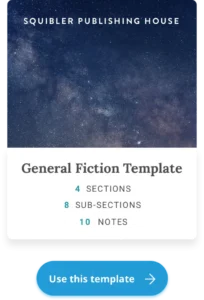
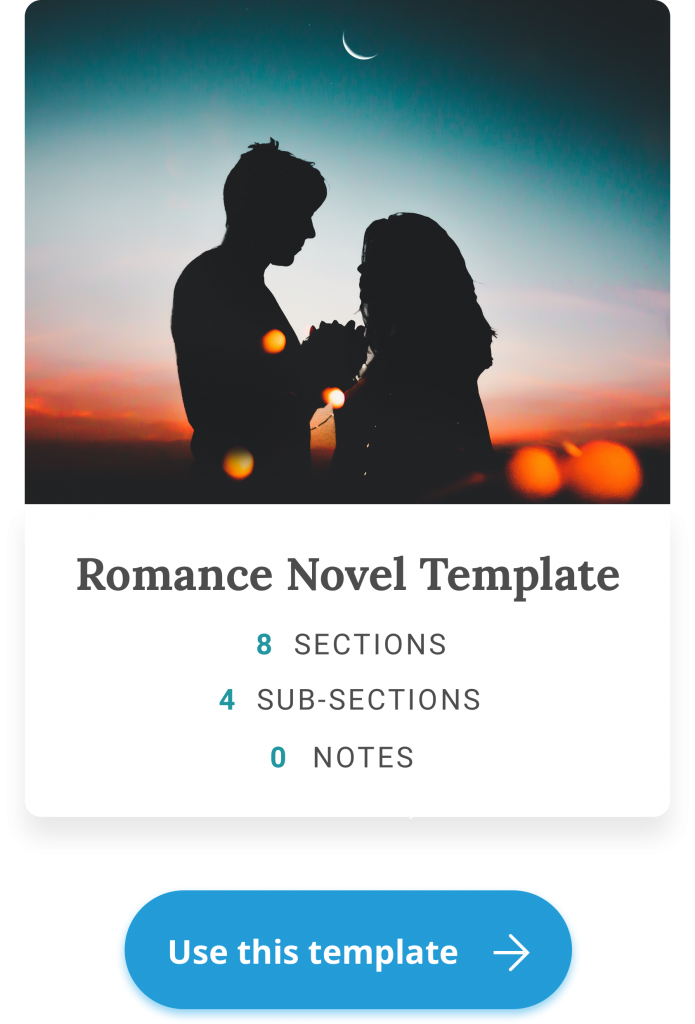
![Final Draft Review: Is it Worth it? [Insider Review]](/learn/wp-content/uploads/2021/12/final-draft-review1.jpg)










